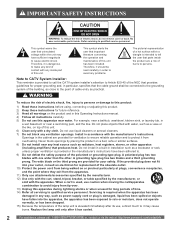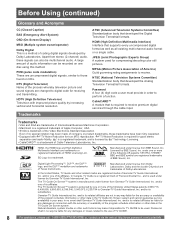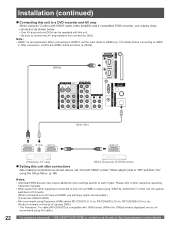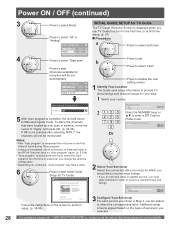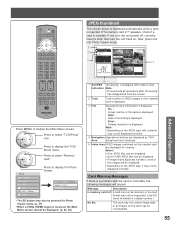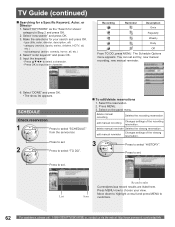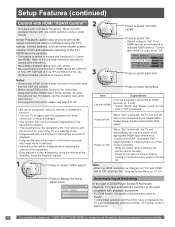Panasonic PT56DLX76 - 56" DLP TV Support and Manuals
Get Help and Manuals for this Panasonic item

View All Support Options Below
Free Panasonic PT56DLX76 manuals!
Problems with Panasonic PT56DLX76?
Ask a Question
Free Panasonic PT56DLX76 manuals!
Problems with Panasonic PT56DLX76?
Ask a Question
Most Recent Panasonic PT56DLX76 Questions
How To You Reset A Panasonic Pt-56dlx76 56 Inch Tv?
i recently put a new bulb in for my tv and was wondering how to reset the timer on a panasonic PT-56...
i recently put a new bulb in for my tv and was wondering how to reset the timer on a panasonic PT-56...
(Posted by anthonymarini27 12 years ago)
Where Is The Panel For The Lamp Replacement
(Posted by asingletary99 12 years ago)
Popular Panasonic PT56DLX76 Manual Pages
Panasonic PT56DLX76 Reviews
We have not received any reviews for Panasonic yet.