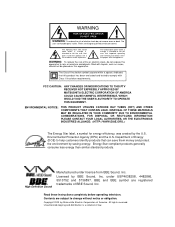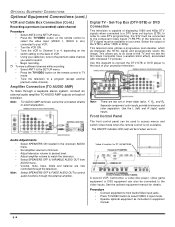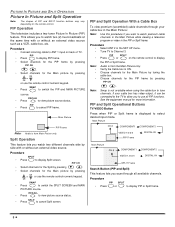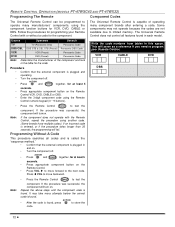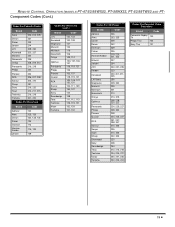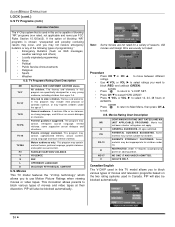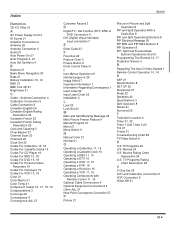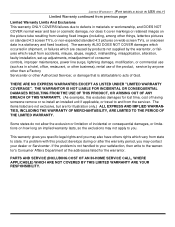Panasonic PT56WX53G - 56" PROJECTION TV HD Support and Manuals
Get Help and Manuals for this Panasonic item

View All Support Options Below
Free Panasonic PT56WX53G manuals!
Problems with Panasonic PT56WX53G?
Ask a Question
Free Panasonic PT56WX53G manuals!
Problems with Panasonic PT56WX53G?
Ask a Question
Most Recent Panasonic PT56WX53G Questions
Why The Tv When Turned On Don't See The Image.
(Posted by Anonymous-101260 11 years ago)
In Picture
why is it when u turn on/off the tv the red ligth is flashing
why is it when u turn on/off the tv the red ligth is flashing
(Posted by lfbaye 11 years ago)
Popular Panasonic PT56WX53G Manual Pages
Panasonic PT56WX53G Reviews
We have not received any reviews for Panasonic yet.