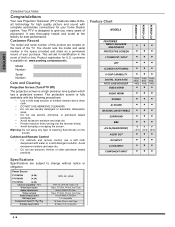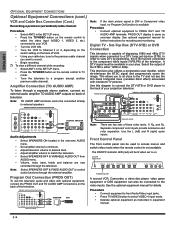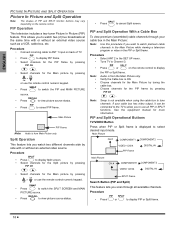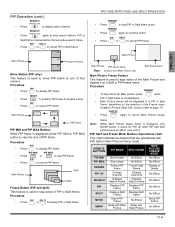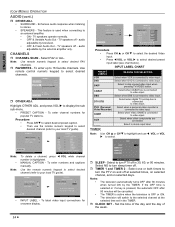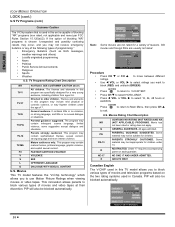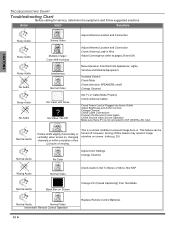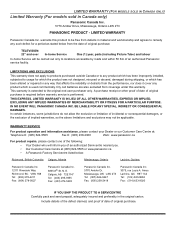Panasonic PT53WX54J - 53" PROJECTION TV HD Support and Manuals
Get Help and Manuals for this Panasonic item

View All Support Options Below
Free Panasonic PT53WX54J manuals!
Problems with Panasonic PT53WX54J?
Ask a Question
Free Panasonic PT53WX54J manuals!
Problems with Panasonic PT53WX54J?
Ask a Question
Most Recent Panasonic PT53WX54J Questions
I Have Red, Yellow And Green Lines Running Vertically Everything Else Is Black
(Posted by kayisabella 8 years ago)
How To Fix Panasonic Pt53wx54j Convergence Ic
(Posted by jeway 9 years ago)
No Picture Or Sound Power Light Blinks 5 Times Then Repeats
What do 5 blinking lights mean
What do 5 blinking lights mean
(Posted by thomashamill61 11 years ago)
Panasonic PT53WX54J Videos
Popular Panasonic PT53WX54J Manual Pages
Panasonic PT53WX54J Reviews
We have not received any reviews for Panasonic yet.