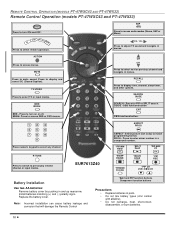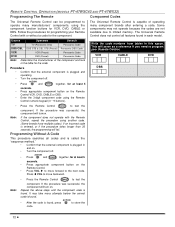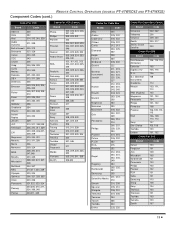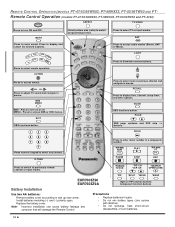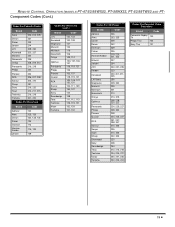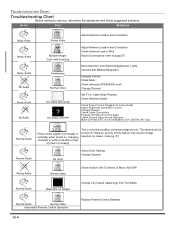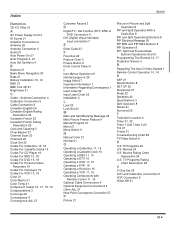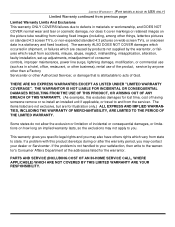Panasonic PT56WX33G - 56" PROJECTION TV HD Support and Manuals
Get Help and Manuals for this Panasonic item

View All Support Options Below
Free Panasonic PT56WX33G manuals!
Problems with Panasonic PT56WX33G?
Ask a Question
Free Panasonic PT56WX33G manuals!
Problems with Panasonic PT56WX33G?
Ask a Question
Most Recent Panasonic PT56WX33G Questions
What Is The Part Number For Dvi/hdcp Cord?
(Posted by terryj4 11 years ago)
Popular Panasonic PT56WX33G Manual Pages
Panasonic PT56WX33G Reviews
We have not received any reviews for Panasonic yet.