Panasonic PT56WX42F - 56" PROJECTION TV Support and Manuals
Get Help and Manuals for this Panasonic item
This item is in your list!

View All Support Options Below
Free Panasonic PT56WX42F manuals!
Problems with Panasonic PT56WX42F?
Ask a Question
Free Panasonic PT56WX42F manuals!
Problems with Panasonic PT56WX42F?
Ask a Question
Popular Panasonic PT56WX42F Manual Pages
PT47WX42F User Guide - Page 1


®
HDTV Projection Monitor Operating Instructions
PT-47WX42 PT-47WX52
PT-53WX42 PT-53WX52
PT-56WX42 PT-56WX52
For assistance, please call: 1-888-VIEW-PTV or send e-mail to: consumerproducts@panasonic.com (USA only)
TQB2AA0420-1 20418 PRINTED IN USA
PT47WX42F User Guide - Page 4


... (PROG OUT 11 Digital TV - Set-Top Box (DTV-STB) or DVD Players 11
Special Remote Buttons 12 PIP and Split Operations 13 Remote Control Operation (models PT-47WX42,
PT-53WX42, and PT-56WX42 16
Mode Operational Key Chart 17 Programming the Remote 19 Programming Without a Code 19 Component Codes 20
Remote Control Operation (models PT-47WX52, PT-53WX52, and PT-56WX52 22
Mode Operational...
PT47WX42F User Guide - Page 5
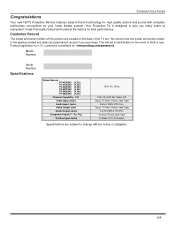
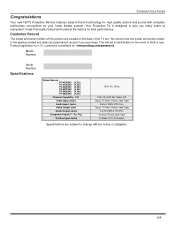
... for your purchase. Model Number
Serial Number
Specifications
Power Source PT-47WX42 PT-47WX52 PT-53WX42 PT-53WX52 PT-56WX42 PT-56WX52
(4.2A) (4.2A...Specifications are located on the back of -the-art technology for high quality picture and sound with complete audio/video connections for U.S. Congratulations
CONGRATULATIONS
Your new HDTV Projection Monitor features state-of the TV set...
PT47WX42F User Guide - Page 7
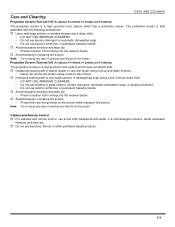
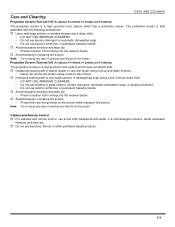
... • Prevent solution from running into the receiver below . Cabinet and Remote Control r For cabinets and remote control, use a soft cloth dampened with the following precautions: r Use ...screen. CARE AND CLEANING
Care and Cleaning
Projection Screen (Turn set Off) (For Models PT-47WX42, PT-53WX42 and PT-56WX42) The projection screen is a high precision lens system which ...
PT47WX42F User Guide - Page 8


..., shown as letterbox pictures on standard screen TVs (with top/bottom bars), non-expanded standard (4:3) pictures on wide screen TVs (with side bars shown on each side.... A/V JACKS
6 l
FEATURE COMPARISON CHART
Feature Comparison Chart
PT-47WX42 PT-47WX52 PT-53WX42 PT-53WX52 PT-56WX42 PT-56WX52
SPECIAL FEATURES
AUDI O
MODELS
FEATURES MENU LANGUAGE ENG/SPAN/FR
PROTECTIVE SCREEN 2 TUNER SPLIT...
PT47WX42F User Guide - Page 13


...of the STB to the back of your area. Use this diagram to connect the Panasonic DTV-STB (Digital TV-Set-Top Box) or DVD Player to either 1080i or 480p. TERMINALS ON BACK OF... when connected to PROG OUT and TO AUDIO AMP terminals. 2. See optional equipment manual for further instructions for recording and monitoring. Set-Top Box (DTV-STB) or DVD Connection
This television is the same as onscreen...
PT47WX42F User Guide - Page 15


...source. r Choose channels for more information.
13 l
See the equipment manual for the Main Picture by tuning the cable box. r Press PIP button... pressing
or
CH
or use the remote control numeric keypad. If your cable box in the SET UP menu under Prog Chan (Program...of TV r Press PIP button to allow you watch two different channels side by pressing
CH or
CH
or use the remote control...
PT47WX42F User Guide - Page 18
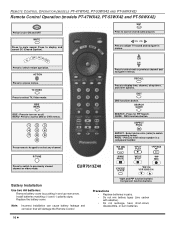
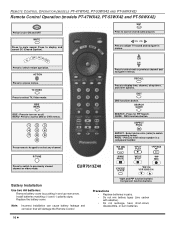
...
*SPLIT
uPLAY
*MOVE STOP
*PIP MAX FF
*PIP REC
*FREEZE TV/VCR
*PIP CH VCR /DBS CH
Battery Installation
Use two AA batteries: Remove battery cover by pushing in menus. MENU- REMOTE CONTROL OPERATION (MODELS PT-47WX42, PT-53WX42 AND PT-56WX42)
Remote Control Operation (models PT-47WX42, PT-53WX42 and PT-56WX42)
POWER
Press to display time, channel, sleep timer, and other options...
PT47WX42F User Guide - Page 19


...TV PIP OR SPLIT CHANNEL UP
-
TV PIP/SPLIT SWAP
-
- DBS CHANNEL UP
17 l CABLE CHANNEL UP CABLE CHANNEL DOWN
TV VOL + TV VOL -
TV PIP SIZE
-
- PIP OR SPLIT FREEZE
-
- REMOTE CONTROL OPERATION (MODELS PT-47WX42, PT-53WX42 AND PT-56WX42... EXIT SEARCH/GUIDE 1 2 3 4 5 6 7 8 9 0
R-TUNE
ASPECT PROG PIP MIN SWAP PAUSE MOVE STOP PIP/RECORD FREEZE/TV/VCR PIP CH VCR/DBS CH
TV MODE POWER ...
PT47WX42F User Guide - Page 20


... RIGHT NAVIGATION LEFT
- VCR CHANNEL UP
SLOW +
18 l TV VOLUME + TV VOLUME - ONSCREEN VCR
DISPLAY -
REMOTE CONTROL OPERATION (MODELS PT-47WX42, PT-53WX42 AND PT-56WX42) Mode Operational Key Chart (contd.)
KEY NAME
POWER SAP MUTE BBE/MENU TV/VIDEO CHAN UP CHAN DOWN VOL RIGHT VOL LEFT ACTION
RECALL
EXIT SEARCH/GUIDE 1 2 3 4 5 6 7 8 9 0 R-TUNE ASPECT/PROG
PIP MIN SWAP PAUSE...
PT47WX42F User Guide - Page 21


... . If the procedure was successful, the component will turn on . ACTION
• After the code is found. REMOTE CONTROL OPERATION (MODELS PT-47WX42, PT-53WX42 AND PT-56WX42)
Programming The Remote
The Universal Remote Control can be programmed to operate many attempts before the correct code is found. ACTION
• Press
and POWER together, for VCR, DVD, CABLE or DBS...
PT47WX42F User Guide - Page 22


..., 324 306, 321, 328, 335
Brand
Code
Orion Panasonic J.C. This will serve as a reference if you need to limited memory. The Universal Remote Control does not control all features found in ..., 310, 311, 339 306,344
20 l REMOTE CONTROL OPERATION (MODELS PT-47WX42, PT-53WX42 AND PT-56WX42)
Component Codes
The Universal Remote Control is capable of operating many component brands after entering...
PT47WX42F User Guide - Page 23


REMOTE CONTROL OPERATION (MODELS PT-47WX42, PT-53WX42 AND PT-56WX42) Component Codes (contd.)
Brand
ABC Archer Cableview Citizen Curtis Diamond Eagle Eastern GC Brand Gemini General Instrument/ Jerrold Hamlin Hitachi Macom Magnavox Memorex Movietime Oak Panasonic Philips Pioneer
Pulsar
Codes for DBS
Brand
Panasonic Philips Primestar Proscan RCA Sony Star Choice Toshiba Uniden
Code 101 110 108 ...
PT47WX42F User Guide - Page 24


... MUTE
Press to select TV or input modes.
TV/VIDEO
Press to access DBS or DVD menus. Note: Incorrect installation can cause battery leakage and corrosion that will damage the Remote Control
Precautions
• Replace batteries in menus. REMOTE CONTROL OPERATION (MODELS PT-47WX52, PT-53WX52 AND PT-56WX52)
Remote Control Operation (models PT-47WX52, PT-53WX52 and PT-56WX52)
POWER
LIGHT...
PT47WX42F User Guide - Page 35
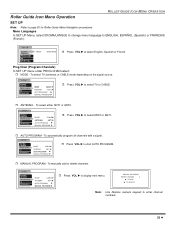
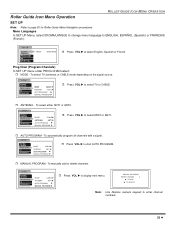
... u to select ANT2 or ANT1.
Roller Guide Icon Menu Operation
ROLLER GUIDE ICON MENU OPERATION
SET UP
Note: Refer to enter channel numbers.
33 l
SETUP
IDIOMA/ LANGUE PROG CHAN CC OTHER ADJ. MANUAL PROGRAM
ENTER CHANNEL
3
K TO ADD
TO DELETE
K
Note: Use Remote numeric keypad to page 30 for Roller Guide Menu Navigation procedures. Prog Chan (Program...
Panasonic PT56WX42F Reviews
Do you have an experience with the Panasonic PT56WX42F that you would like to share?
Earn 750 points for your review!
We have not received any reviews for Panasonic yet.
Earn 750 points for your review!
