Panasonic PT47WXD64 - 47" PROJECTION TV Support and Manuals
Get Help and Manuals for this Panasonic item
This item is in your list!

View All Support Options Below
Free Panasonic PT47WXD64 manuals!
Problems with Panasonic PT47WXD64?
Ask a Question
Free Panasonic PT47WXD64 manuals!
Problems with Panasonic PT47WXD64?
Ask a Question
Popular Panasonic PT47WXD64 Manual Pages
PT47WXD64 User Guide - Page 1


... that conform to any and all of the video formats described in the ATSC Digital Television Standard. High Definition Projection Television Operating Instructions
Televisor de Proyección de Alta Definición Instrucciones de Operación
™
ATSC CERTIFIED * DIGITAL TELEVISION
T CHANNEL S TV/VIDEO
POWER W VOLUME X
MENU
OK
S-VIDEO VIDEO 4 L -
TQB2AA0504
40203
PRINTED IN USA...
PT47WXD64 User Guide - Page 5
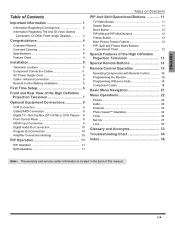
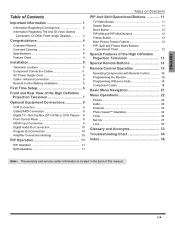
...4 Care and Cleaning 4 Specifications 4 Feature Chart 4
Installation 5
Television Location 5 Component Connection Cables 5 AC Power Supply Cord 5 Cable / Antenna Connection 5 Remote Control Battery Installation 5
First Time Setup 6 Front and Rear View of this manual.
3 z Set-Top Box (DTV-STB) or DVD Players . 8 Front Control Panel 8 HDMI Input Connection 9 Digital Audio Out connection...
PT47WXD64 User Guide - Page 6
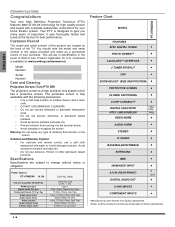
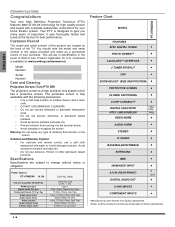
...8226;
HDMI/HDCP INPUT
•
A/V IN (REAR/FRONT)
4 (3/1)
DIGITAL AUDIO OUT
•
S-VHS INPUTS
•
COMPONENT INPUTS
•
*Manufactured under license from running into the receiver below. • Avoid bumping or scraping the screen. Product registration for U.S.
Specifications
Specifications are trademarks of the TV. Cabinet and Remote Control • For cabinets and...
PT47WXD64 User Guide - Page 7
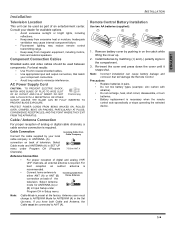
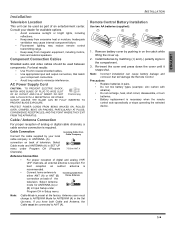
...in SET UP menu under
Program CH in Input Setup under Program CH (Program Channels). Note: Incorrect installation can...replacement is required. Antenna users must be used as part of television.
Remove battery cover by matching (+) and (-) polarity signs in on back of digital...For proper reception of analog or digital cable channels, a cable service connection is preset at the factory...
PT47WXD64 User Guide - Page 8


.... First time setup
SELECT
OK
Input Setup
Auto Scan
Press OK to go to
MENU to underline your selection.
Follow the instructions on -screen for the first time. Procedure • Press OK button to analog channel 2 on the signal source. ENGLISH
FIRST TIME SETUP
First Time Setup
For your convenience, First Time Set up the features...
PT47WXD64 User Guide - Page 9
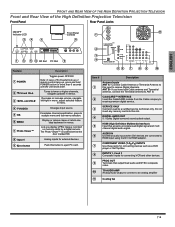
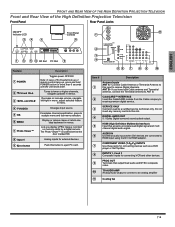
...in menus. Changes Input source
Completes channel specification, press to
receive premium digital service. The Photo Viewer™ is located...TV/VIDEO
OK
MENU
CHANNEL
TV/VIDEO
POWER
VOLUME
MENU OK
S-VIDEO VIDEO 4 L - Lets you have both Cable antenna and Terrestrial
antenna, connect the Terrestrial antenna to HDMI adaptor.
SERVICE ONLY
3
Card slot used by a digital camera...
PT47WXD64 User Guide - Page 10
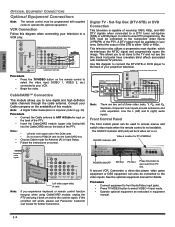
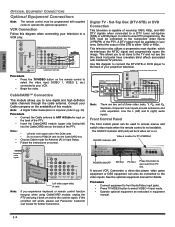
... the thin black horizontal lines (venetian blind effect) associated with supplied codes to a VCR only.
Digital TV -
AUDIO - See the optional equipment manual for further instructions.
ANT A Cable In
Incoming cable signal
ANT B
CableCARDTM INTERFACE
HDMI
SERVICE ONLY
A/V IN
INSERT THIS END CableCARDTM
DIGITAL AUDIO OUT
L
AUDIO IN
R
TERMINALS ON BACK OF PROJECTION TELEVISION...
PT47WXD64 User Guide - Page 11
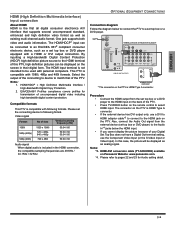
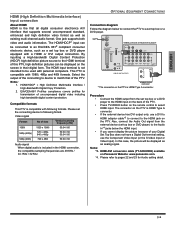
...
CableCARDTM INTERFACE
HDMI
SERVICE ONLY
AV IN
TERMINALS ON BACK OF PROJECTION TELEVISION VIDEO Y
PB
S-VIDEO
PR
VIDEO
L
L
L
AUDIO IN
R
1
2
AUDIO COMPONENT
VIDEO INPUT
INPUT 1
R
INPUT INPUT PROG TO AUDIO
2
3 OUT AMP
DIGITAL AUDIO OUT
R
L
HDMI OUT
CABLES NOT SUPPLIED
AUDIO OUT
R
EXTERNAL DIGITAL COMPONENT
* The connector on Panasonic Website: www.panasonic.com. *4. The...
PT47WXD64 User Guide - Page 12
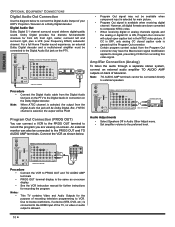
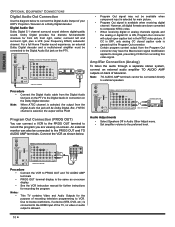
... the audio through a separate stereo system, connect an external audio amplifier TO AUDIO AMP outputs on the Dolby Digital decoder. Connect the VCR as on-screen display. • See the VCR instruction manual for further instructions for front left, front right, center, surround left and surround right, plus a LFE (Low Frequency Effect) subwoofer channel...
PT47WXD64 User Guide - Page 20
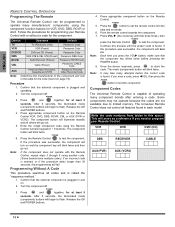
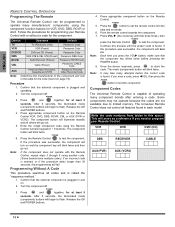
...TV
TV (Panasonic Only)
Panasonic Code
VCR
VCR (Preset)
Panasonic Code
DVD/CD
DVD and CD (Preset)
Panasonic Code
DBS
DBS STB & CBL STB (Preset) Panasonic DBS Code
RCVR
Audio Receiver (Preset) Panasonic RCVR Code
CBL
Cable (Preset)
Panasonic CABLE Code.... Enter the 3-digit component code using the Remote
Control numeric keypad (0 ~ 9 buttons).
Component Codes
The Universal Remote ...
PT47WXD64 User Guide - Page 26


... images on the card, Filename (folder number and the number of the thumbnail that the TV is turned Off. Maximum file size: 3000. Note: Photo Viewer™ is not compatible...PCMCIA card into the PCMCIA card slot by using your camera manual for Camera File system) format, or it may take long time to your digital camera. ENGLISH
MENU OPERATIONS
Photo Viewer™ Operation
Photo Viewer...
PT47WXD64 User Guide - Page 27
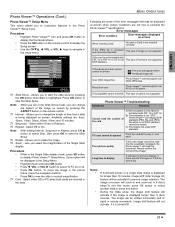
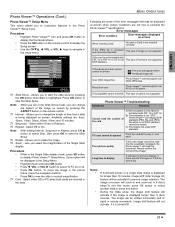
...single slide image is not supported. The image will be displayed
on screen. Available settings are in the Setup Menu. • Highlight...Photo Viewer™ Troubleshooting
Symptoms
Solutions
Cannot read (the file is not supported.
Poor picture quality
...support over 3000 JPEG files. Select either SD or PC when both cards are not met or exceeds the
Photo Viewer™ specifications...
PT47WXD64 User Guide - Page 31
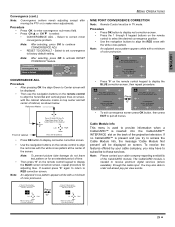
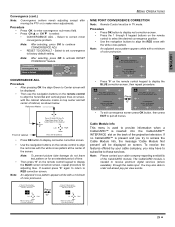
... button, then press EXIT to correct minor convergence problem. To receive the features offered by your cable company... Green to Center screen will be in TV mode. Then press "0" on the back...period of the projection television. Select to set convergence to display the BLUE correction screen,... on the remote control to receive premium digital services (where available) through 9 keypad buttons ...
PT47WXD64 User Guide - Page 35
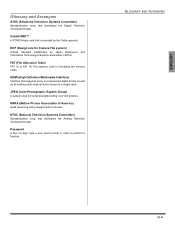
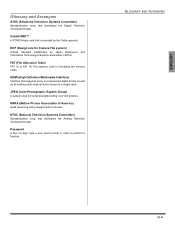
Password A four (4) digit code a user must provide in formatting the memory cards.
JPEG (Joint Photographic Experts Group) A system used in order to movies.
NTSC (National Television Systems Committee) Standardization body that supports every uncompressed digital format as well as all existing multi-channel audio format on a single cable.
GLOSSARY AND ACRONYMS
33 z FAT (File ...
PT47WXD64 User Guide - Page 38
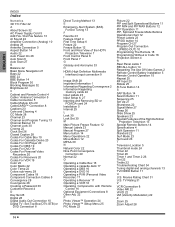
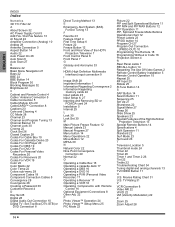
... 20 Codes For DBS 19 Codes For DVD 19 Codes For Personal Video
Recorders 20 Codes For Receivers 20 Codes For VCR 19 Color 22 Color Matrix 22 Color Temp 22 Colors sub-menu 28 Component Codes 18 Component Connection Cables 5 Convergence 28 Covergence 28 Creating a Password 30 Customer Record 4 D
Day Set 26 Digital 28 Digital Audio Out Connection 10 Digital TV -
Panasonic PT47WXD64 Reviews
Do you have an experience with the Panasonic PT47WXD64 that you would like to share?
Earn 750 points for your review!
We have not received any reviews for Panasonic yet.
Earn 750 points for your review!
