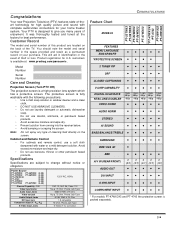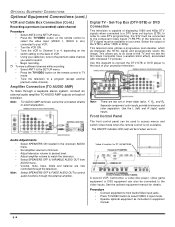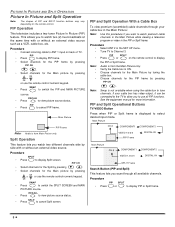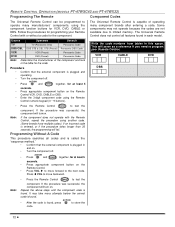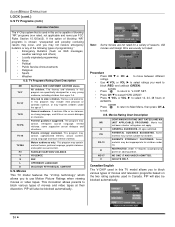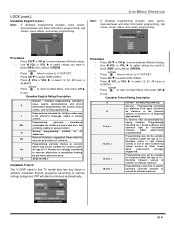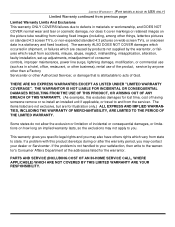Panasonic PT47WX53G - 47" PROJECTION TV Support and Manuals
Get Help and Manuals for this Panasonic item

View All Support Options Below
Free Panasonic PT47WX53G manuals!
Problems with Panasonic PT47WX53G?
Ask a Question
Free Panasonic PT47WX53G manuals!
Problems with Panasonic PT47WX53G?
Ask a Question
Most Recent Panasonic PT47WX53G Questions
How Do I Set Up Antenna For My Television I Do Not Have Cable
(Posted by bmeroneheating 8 years ago)
Popular Panasonic PT47WX53G Manual Pages
Panasonic PT47WX53G Reviews
We have not received any reviews for Panasonic yet.