Panasonic PT47WXD63G - 47" PROJECTION TV Support and Manuals
Get Help and Manuals for this Panasonic item
This item is in your list!

View All Support Options Below
Free Panasonic PT47WXD63G manuals!
Problems with Panasonic PT47WXD63G?
Ask a Question
Free Panasonic PT47WXD63G manuals!
Problems with Panasonic PT47WXD63G?
Ask a Question
Popular Panasonic PT47WXD63G Manual Pages
PT47WXD63 User Guide - Page 4


... Photo Viewer™ Operation 22 Timer 24 Set Up 25 Lock 28
Glossary and Acronyms 31
Troubleshooting Chart 32
Index 34
Note: The warranty and service center information is located in the back of the High Definition Projection Television 5
Optional Equipment Connections 6
VCR Connection 6 Digital Cable Module Connection 6 Digital TV - ENGLISH
TABLE OF CONTENTS
Table of...
PT47WXD63 User Guide - Page 5
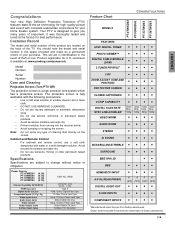
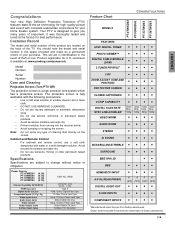
... theater system. Specifications
Specifications are subject to give you many...TV. You should note the model and serial number in the event of theft or loss. Model...56TWD63
ENGLISH
Feature Chart
MODELS
CONGRATULATIONS
FEATURES ATSC DIGITAL TUNER
PHOTO VIEWER™
DIGITAL CABLE MODULE (DCM)
...tuned at : www.prodreg.com/panasonic.
Congratulations
Your new High Definition ...
PT47WXD63 User Guide - Page 6


...time setup
OK
Input Setup
Cable only
Auto Scan Manual Program
Connect Cable to Antenna (A)
Signal Meter
Change your convenience, First Time Set up the features.
Follow the instructions on... to perform convergence.
ENGLISH
INSTALLATION
Installation
Television Location
This unit can Scan All, Analog only channels or Analog & Digital channels. Inadequate ventilation may ...
PT47WXD63 User Guide - Page 7
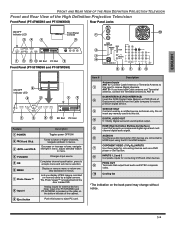
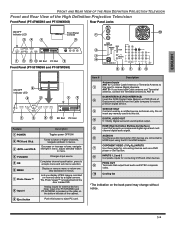
... service technician only.
Changes Input source
Completes channel specification,...TV/VIDEO
POWER
VOLUME
MENU OK
S-VIDEO VIDEO 4 L - SERVICE ONLY
3
Card slot used by a digital camera...digital service.
AUDIO -
Push this slot.
4
DIGITAL AUDIO OUT 5.1 Dolby Digital surround sound optical output.
AUDIO IN
6
Use these jacks for connecting devices such as a DVD
player or Set...
PT47WXD63 User Guide - Page 8
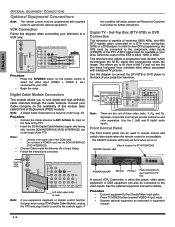
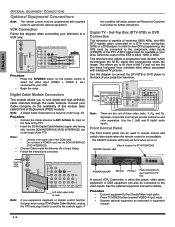
...digital and high definition cable channels through the cable antenna. AUDIO - See the optional equipment manual for further instructions. Procedure • Connect equipment to front Audio/Video input jacks. • Press TV/VIDEO button to eject card from PC slot. In order to view DTV programming, the STB must be lit when set... Panasonic ...
HDMI
SERVICE ONLY
AV IN
DIGITAL AUDIO OUT...
PT47WXD63 User Guide - Page 9


...compatible with personal computers. Incoming Cable
ANT A Cable In
ANT B
DCM INTERFACE
HDMI
SERVICE ONLY
AV IN
TERMINALS ON BACK OF PROJECTION TELEVISION
VIDEO Y
PB
S-VIDEO
PR
...set the connecting device to pages 20 and 21 for transmission of your Digital Set Top Box does not have a Digital Out terminal setting, use a DVI to HDMI adaptor cable*3 to connect to match that supports...
PT47WXD63 User Guide - Page 10
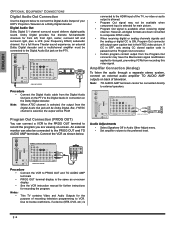
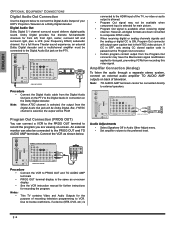
...Digital Audio cable from the Digital Audio Out jack on the PTV to the Digital Audio In connection on -screen display. • See the VCR instruction manual for further instructions...8226; Set amplifier volume to external speakers.
ANT A Digital In
ANT B
DCM INTERFACE
HDMI
SERVICE ONLY
A/V IN
TERMINALS ON BACK OF PROJECTION TELEVISION VIDEO Y
PB
S-VIDEO
PR
VIDEO
L
L
DIGITAL AUDIO ...
PT47WXD63 User Guide - Page 15
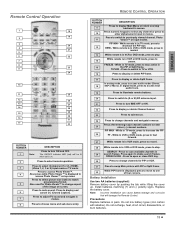
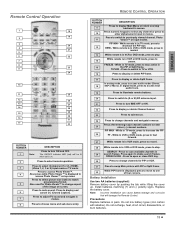
...TV mode. PIP MAX - While in VCR or DVD mode, press to fast
forward.
27
While remote is in VCR mode, press to record.
28
While remote is displayed to
access Photo Viewer™ set is on -screen. OPEN/CLOSE - Install batteries matching (+) and (-) polarity signs. Replace...TV mode, press to turn ON and OFF. In analog mode, press to display and
6
cancel CC (Closed Caption). In digital ...
PT47WXD63 User Guide - Page 18
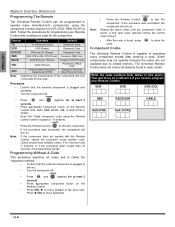
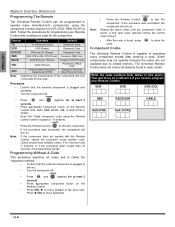
...; Enter the 3-digit component code using the component ...code. (Some brands have multiple codes). Device
Operates
Default
TV
TV (Panasonic Only)
Panasonic Code
VCR
VCR (Preset)
Panasonic Code
DVD/CD
DVD and CD (Preset)
Panasonic Code
DBS
DBS STB & CBL STB (Preset) Panasonic DBS Code
RCVR
Audio Receiver (Preset) Panasonic RCVR Code
CBL
Cable (Preset)
Panasonic CABLE Code...
PT47WXD63 User Guide - Page 24


...WARNING: As with this happens, reformat the card using your camera manual for Camera File system) format, or it is seated.
Push in ...Micro Drive, Mobile type hard disk, etc.
Refer to your digital camera. After accessing the images from the card, a thumbnail screen... PCMCIA card. TIFF, BMP). Compatible memory cards that the TV is inserted at the same time, SD card has the priority...
PT47WXD63 User Guide - Page 25
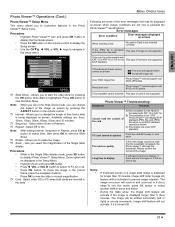
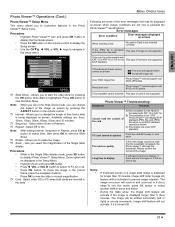
... Photo Viewer™ Setup menu.
Please confirm the format of card is not supported.
Allows you to change
the Aspect of time that may be read (the file is big. Press OK button to rotate the image. ˆ Zoom - Available settings are not met or exceeds the
Photo Viewer™ specifications. To move the...
PT47WXD63 User Guide - Page 27
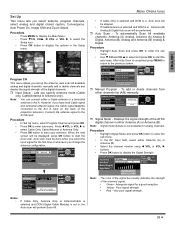
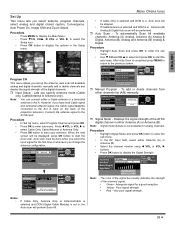
...
be connected to Ant A. Procedure • In Set Up menu, select Program Channel and press OK. • Press OK to display the Signal Strength. Program Channel
OK
Input Setup
Scan All
Auto Scan Manual Program Signal Meter
Antenna (A) Analog Antenna (A) Analog & Digital Antenna (B) Analog Antenna (A) Analog & Digital
Press OK to enter the sub-menu. •...
PT47WXD63 User Guide - Page 29


...TV mode. Press CH And VOL Key To Corr.
4
Correcting Red PPRreEsSsS0ATCoTAIOdNjusTtOBEluXeIT
Press Ok To Exit
7
8
3
Press
6
"0"
9
1
2
3
Press # Key To Select Pos. Select to set... problem.
Select to continue CONVERGENCE ADJ.
• RESET TO DEFAULT -
If needed to RED correction screen. If no DCM is needed press "0" again to return to receive premium digital services ...
PT47WXD63 User Guide - Page 32
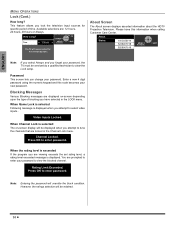
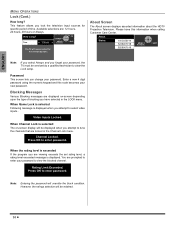
... program you have this code becomes your password to enter your new password. Note: Entering the password will remain locked for specific period of blocking you are locked in the LOCK menu. However, the ratings selection will be displayed when you attempt to tune the channels that are viewing exceeds the set rating level, a rating level...
PT47WXD63 User Guide - Page 36
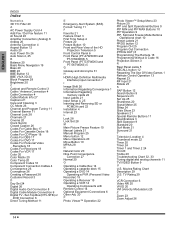
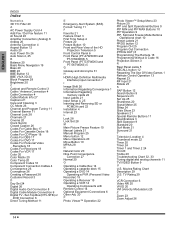
... CD Player 18 Codes For DBS 17 Codes For DVD 17 Codes For Personal Video
Recorders 18 Codes For Receivers 18 Codes For VCR 17 Color 20 Color Matrix 20 Color Temp 20 Component Codes 16 Component Connection Cables 4 Convergence 26 Covergence 26 Creating a Password 28 Customer Record 3 D
Day Set 24 Digital 26 Digital Audio Out Connection 8 Digital Cable Module Connection 6 Digital TV -
Panasonic PT47WXD63G Reviews
Do you have an experience with the Panasonic PT47WXD63G that you would like to share?
Earn 750 points for your review!
We have not received any reviews for Panasonic yet.
Earn 750 points for your review!
