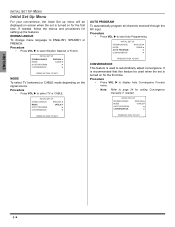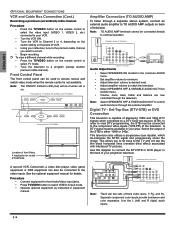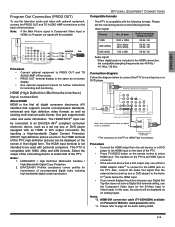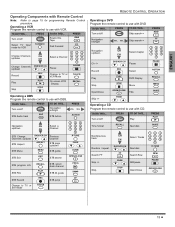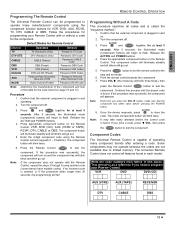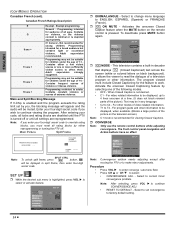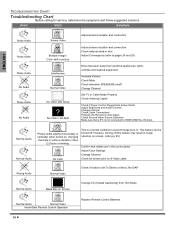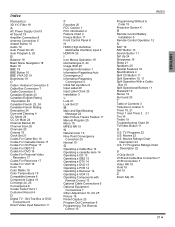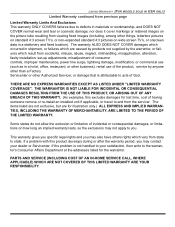Panasonic PT47X54J - 47" PROJECTION TV Support and Manuals
Get Help and Manuals for this Panasonic item

View All Support Options Below
Free Panasonic PT47X54J manuals!
Problems with Panasonic PT47X54J?
Ask a Question
Free Panasonic PT47X54J manuals!
Problems with Panasonic PT47X54J?
Ask a Question
Most Recent Panasonic PT47X54J Questions
Pt-47x54j Keeps Auto Converging About Every 10 Seconds. Help Please.
I recently got the TV. It worked great the first day while watching movies. But when I tried to play...
I recently got the TV. It worked great the first day while watching movies. But when I tried to play...
(Posted by Travisjacobsmith 4 years ago)
Panasonic Pt 47wx54j
Hi,I have a problem to scan the channels on my TV .... the remoute control is broken please help me....
Hi,I have a problem to scan the channels on my TV .... the remoute control is broken please help me....
(Posted by ivalkov5285 9 years ago)
Panasonic Tv Model # Pt-47x54j Wont Turn On And The Red Light Blinks Once And
then pauses
then pauses
(Posted by jacq69oliv 9 years ago)
Panasonic Pt47x54j Tv Power Light Blinks
Hey I have panasonic PT47X54J tv, and whenever I try to turn it on the red power light will blink 2 ...
Hey I have panasonic PT47X54J tv, and whenever I try to turn it on the red power light will blink 2 ...
(Posted by BigJx1991 9 years ago)
Is The Panasonic Pt47x54j Tv Digital
(Posted by yanfle 9 years ago)
Popular Panasonic PT47X54J Manual Pages
Panasonic PT47X54J Reviews
We have not received any reviews for Panasonic yet.