Panasonic PT47WXD64J - 47" PROJECTION TV Support and Manuals
Get Help and Manuals for this Panasonic item
This item is in your list!

View All Support Options Below
Free Panasonic PT47WXD64J manuals!
Problems with Panasonic PT47WXD64J?
Ask a Question
Free Panasonic PT47WXD64J manuals!
Problems with Panasonic PT47WXD64J?
Ask a Question
Most Recent Panasonic PT47WXD64J Questions
Control Dashboard Don't Work Right Volume Up And Dowm And Dont Stop What It Is
(Posted by gadielmc 10 years ago)
Popular Panasonic PT47WXD64J Manual Pages
PT47WXD64 User Guide - Page 5
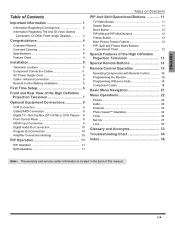
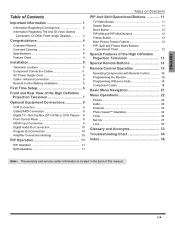
...4 Care and Cleaning 4 Specifications 4 Feature Chart 4
Installation 5
Television Location 5 Component Connection Cables 5 AC Power Supply Cord 5 Cable / Antenna Connection 5 Remote Control Battery Installation 5
First Time Setup 6 Front and Rear View of this manual.
3 z Set-Top Box (DTV-STB) or DVD Players . 8 Front Control Panel 8 HDMI Input Connection 9 Digital Audio Out connection...
PT47WXD64 User Guide - Page 7
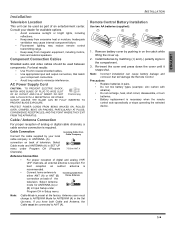
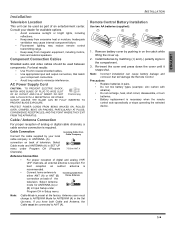
...
Home Antenna
connection on back of television. INSTALLATION
Remote Control Battery Installation
Use two AA batteries (supplied):
1
2
3
+
+ +
+ +
1. Remove battery cover by your local cable company to ANTENNA (A) connection on back of analog or digital cable channels, a cable service connection is required. Precautions • Replace batteries in on the catch while lifting the...
PT47WXD64 User Guide - Page 8


... the set the green CRT alignment and the center convergence. First time setup
OK
Input Setup
Cable only
Auto Scan Manual Program
...Digital
Antenna (B) Analog
Antenna (B) Analog & Digital
• After Auto Scan is displayed, press OK button to return
EXIT
Convergence
Convergence setup
6 z Follow the instructions on-screen to the first channel found during the First Time Setup...
PT47WXD64 User Guide - Page 9
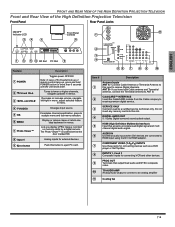
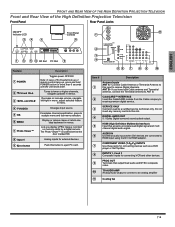
...specification, press to ANT B.
Analog inputs for external devices
Push this slot.
4
DIGITAL AUDIO OUT 5.1 Dolby Digital surround sound optical output. If you display JPEG images recorded on memory cards by a certified service technician only. SERVICE ONLY
3
Card slot used by a digital camera...2
4
7
POWER
CHANNEL VOLUME
TV/VIDEO
OK
MENU
CHANNEL
TV/VIDEO
POWER
VOLUME
MENU OK
S-...
PT47WXD64 User Guide - Page 10
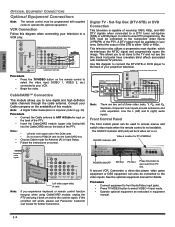
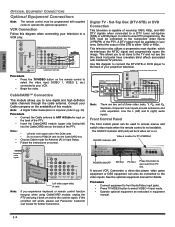
...8226; Operate optional equipment as instructed in Input Setup. In order to view DTV programming, the STB must be programmed with interlaced TV pictures. Use this condition still exists, please call Panasonic Customer Call Center for Antenna (A) in equipment manual.
8 z Choose Cable mode for further instructions. Digital TV -
Note: A Digital Cable Subscription is on the back...
PT47WXD64 User Guide - Page 11
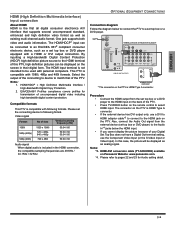
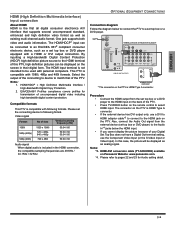
... OUT
R
L
HDMI OUT
CABLES NOT SUPPLIED
AUDIO OUT
R
EXTERNAL DIGITAL COMPONENT
* The connector on Panasonic Website: www.panasonic.com. *4. The connector on the remote control to be displayed as a set top box or a DVD player. This PTV is compatible with following format.
One jack supports both video and audio information. The HDMI input terminal is...
PT47WXD64 User Guide - Page 12
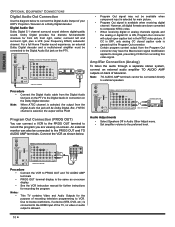
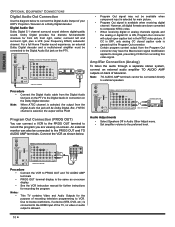
...Set amplifier volume to the PROG OUT and TO AUDIO AMP terminals. ANT A Cable In
ANT B
CableCARDTM INTERFACE
HDMI
SERVICE ONLY
A/V IN
TERMINALS ON BACK OF PROJECTION TELEVISION VIDEO Y
PB
S-VIDEO
PR
VIDEO
L
L
DIGITAL...is selected, the output from the Digital Audio Out jack on -screen display. • See the VCR instruction manual for further instructions for front left, front right,...
PT47WXD64 User Guide - Page 20
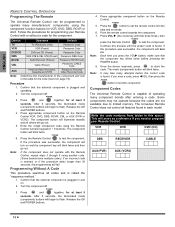
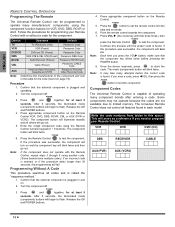
... the
POWER
button to set the remote control into the
step and set mode. Device
Operates
Default
TV
TV (Panasonic Only)
Panasonic Code
VCR
VCR (Preset)
Panasonic Code
DVD/CD
DVD and CD (Preset)
Panasonic Code
DBS
DBS STB & CBL STB (Preset) Panasonic DBS Code
RCVR
Audio Receiver (Preset) Panasonic RCVR Code
CBL
Cable (Preset)
Panasonic CABLE Code
AUX
Personal Video Recorders...
PT47WXD64 User Guide - Page 22
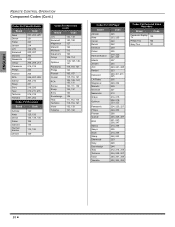
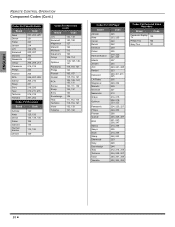
..., 237, 238, 247 210, 246 205 210, 246 242, 243 220 228 244 212, 216, 218 224, 225, 227 240, 241, 245 202, 203, 204
Codes For Personal Video Recorders
Brand
Code
Panasonic Replay TV
100
Philips Tivo
102
Sony Tivo
101
20 z
PT47WXD64 User Guide - Page 26


...in addition to your digital camera. After accessing the images from a PC, it will not be displayed. Use VOL or VOL to display the image on TV. Thumbnail mode The ... appropriate Card adaptor. • Memory cards are lots of folders that is modified using your camera manual for Camera File system) format, or it must follow the EXIF (Exchangeable image file format) 2.0, 2.1,...
PT47WXD64 User Guide - Page 29


...or whenever you set up the antenna, auto scan all available channels
ˆ Manual Program -
Program Channel
OK
Input Setup
Cable only
Auto Scan Manual Program
Connect Cable to Antenna (A)
Signal Meter
Change your selection. Program Channel
OK
Input Setup
Scan All
Auto Scan Manual Program Signal Meter
Antenna (A) Analog Antenna (A) Analog & Digital Antenna (B) Analog Antenna...
PT47WXD64 User Guide - Page 31
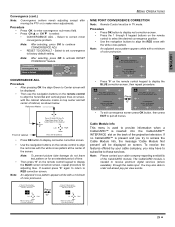
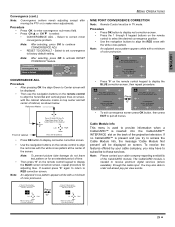
... is present and you may also able to correct minor convergence problem. You may have to subscribe to those services.
Procedure • Press OK button to display the BLUE center...to set convergence to access the Cable Module Info, the message 'Cable Module Not
present' will be in TV mode.
The CableCARD module is needed press "0" again to return to receive premium digital services ...
PT47WXD64 User Guide - Page 34


...:
If you select Always and you forget your password to clear the Lock setup.
Press OK to enter password. This feature allows you attempt to select video inputs.
When Game Lock is selected Following message is displayed. You are prompted to enter your password, the TV must be serviced by a qualified technician to view the blocked...
PT47WXD64 User Guide - Page 38
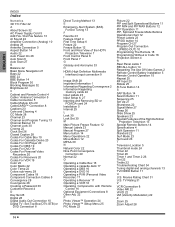
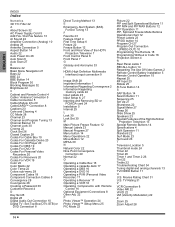
... DBS 19 Codes For DVD 19 Codes For Personal Video
Recorders 20 Codes For Receivers 20 Codes For VCR 19 Color 22 Color Matrix 22 Color Temp 22 Colors sub-menu 28 Component Codes 18 Component Connection Cables 5 Convergence 28 Covergence 28 Creating a Password 30 Customer Record 4 D
Day Set 26 Digital 28 Digital Audio Out Connection 10 Digital TV - Movies Rating...
PT47WXD64 User Guide - Page 78


... on next page
It is possible that certain inhome repairs will not be completed in-home, but will require that the product, or parts of the product, be made by the authorized servicer and does not include removal or re-installation of an installed product. LIMITED WARRANTY
PANASONIC CONSUMER ELECTRONICS COMPANY, DIVISION OF MATSUSHITA ELECTRIC CORPORATION...
Panasonic PT47WXD64J Reviews
Do you have an experience with the Panasonic PT47WXD64J that you would like to share?
Earn 750 points for your review!
We have not received any reviews for Panasonic yet.
Earn 750 points for your review!
