Panasonic PT47WX34J - 47" PROJECTION TV Support and Manuals
Get Help and Manuals for this Panasonic item
This item is in your list!

View All Support Options Below
Free Panasonic PT47WX34J manuals!
Problems with Panasonic PT47WX34J?
Ask a Question
Free Panasonic PT47WX34J manuals!
Problems with Panasonic PT47WX34J?
Ask a Question
Popular Panasonic PT47WX34J Manual Pages
PT47WX34 User Guide - Page 4


... and, if not installed and used in Part 15 of the screen.
ENGLISH
IMPORTANT INFORMATION Important Information (contd.) Information Regarding Convergence
In the projection television, the image is connected. •.... Please refer to comply with the limit for detailed procedure on -screen instructions in the set is designed to correct the color fringing on other .
The extended use ...
PT47WX34 User Guide - Page 5


... 25 Set Up 28
Troubleshooting Chart 30 Index 31
Note: The warranty and service center information is located in the back of Contents
Important Information 1
Information Regarding Convergence 2 Information Regarding The Use Of Video Games
Computers, Or Other Fixed Image Displays 2 Customer Record 4 Care and Cleaning 4 Specifications 4 Feature Chart 4
Installation 5
Television Location...
PT47WX34 User Guide - Page 10
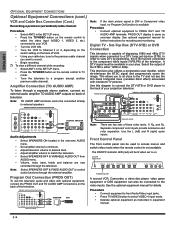
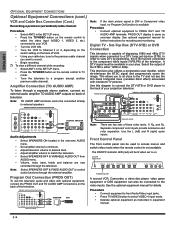
...television. This television also utilizes a progressive scan doubler, which de-interlaces the NTSC signal and progressively scans the image.
See the optional equipment manual for recording and monitoring. Volume, mute, bass, treble and balance are two sets...is same as instructed in equipment manual.
8 z...Turn the VCR ON. • Tune the VCR to Channel 3 or 4, depending on the switch setting...
PT47WX34 User Guide - Page 12
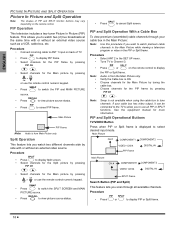
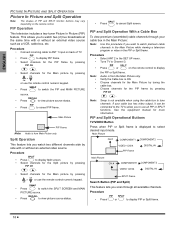
...box is from the Main Picture only. See the equipment manual for the Main picture by side with or without an...The shapes of TV. PIP Operation
This television includes a two-tuner Picture In Picture (PIP) feature. Procedure
• Connect incoming cable to ...Note:
Swap is from Main Picture only. If your cable box in the SET UP menu. • Tune TV to display PIP or Split frame.
10...
PT47WX34 User Guide - Page 16


...set the remote control into
the step and set mode. 6.
This will go out.
7. Press the POWER button to program your Remote Control with the Remote Control, repeat the steps 3 through 6 using another code (some brands have multiple codes). ENGLISH
REMOTE CONTROL OPERATION (FOR MODEL PT... A Code
This procedure searches all features found on and the component key will turn on page...
PT47WX34 User Guide - Page 21
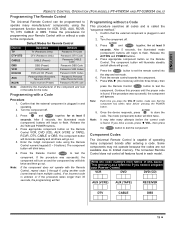
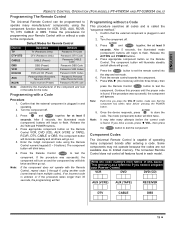
...Panasonic Only)
Panasonic TV Code
DTV-STB
DTV (Panasonic Only)
Panasonic DTV Code
CABLE DBS
CABLE (Preset) DBS (Preset)
Panasonic CABLE Code
Panasonic DBS Code
VCR
VCR (Preset0
Panasonic VCR Codes
DVD/CD
DVD and CD (Preset)
Panasonic DVD Codes... Turn the component off . Press VOL (the mode key will begin to flash.
ENGLISH
REMOTE CONTROL OPERATION (FOR MODELS PT-47WX54 AND PT...
PT47WX34 User Guide - Page 25


... weak).
ˆ BASS - ENGLISH
Icon Menus Operation
PICTURE
Note: While sub-menu features are highlighted, press VOL
to adjust or activate. Lets you choose one of three pre-set
Picture Modes that best suits the program you can change color parameters manually for viewing in VIDEO mode).
• BBE® - PIC MODE - COLOR...
PT47WX34 User Guide - Page 26
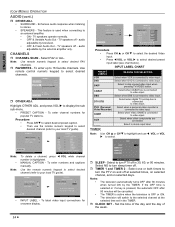
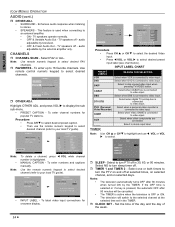
... cancelled. • The TIMER is active when the television is connected to delete input label. Set the time of the day and the day of the week.
24 z ENGLISH
ICON MENUS OPERATION
AUDIO (cont.)
ˆ OTHER ADJ. • SURROUND - This feature is connected to turn the PTV on selected days. TV speakers off - audio...
PT47WX34 User Guide - Page 28
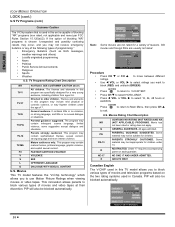
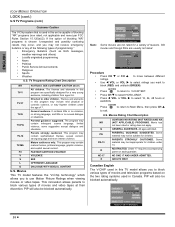
...This TV model features the ...BLOCK PROGRAMS: CANADIAN ENGLISH
SETTING: 12 HOURS
CODE
CHANGE CODE - - - -...television programs based on the two rating systems used in this set...• Political • Public Service Announcements • Religious • ...SET V-CHIP SET
HOW LONG? Old movies and foreign films are specifically designed for children. NO ONE 17 AND UNDER ADMITTED. LOCK SET V-CHIP SET...
PT47WX34 User Guide - Page 30


...; IDIOMA/LANGUE - To select either reprogramming or turning the PTV off . Activates the onscreen Closed Caption feature when the MUTE button on the television screen). To deactivate press MUTE button again.
SETUP
IDIOMA/ LANGUE ANTENNE
CC ON MUTE CC MODE CONVERGE.
This television contains a built-in PIP exceeds the set to zoom, To properly display Closed Caption...
PT47WX34 User Guide - Page 31


...SET UP
MODE
CABLE
AUTO PROGRAM
MANUAL PROGRAM
AUTO POWER ON
OFF
OTHER ADJ. To manually add or delete channels.
• AUTO POWER ON - CONVERGENCE ADJ. RESET TO DEFAULT
PRESS ACTION TO RETURN
CONVERGENCE...
to prevent image retention on top center and left center of time.
and press VOL to activate RESET TO
DEFAULT feature. K
ENGLISH
SET UP (cont.)
ˆ CONVERGE (cont.) Note...
PT47WX34 User Guide - Page 32
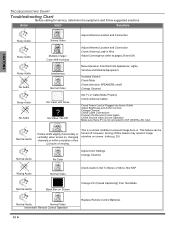
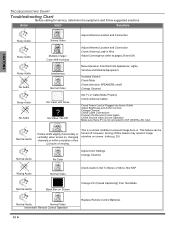
ENGLISH
TROUBLESHOOTING CHART
Troubleshooting Chart
Before calling for service, determine the symptoms and follow suggested solutions.
However, turning off this feature may result in Wire Adjust Convergence (refer to pages 28 and 29)
Move television from Electrical Appliances, Lights, Vehicles and Medical Equipment
Increase Volume Check Mute Check television SPEAKERS on Screen
Change CC ...
PT47WX34 User Guide - Page 33


... 11 Front Control Panel 8
I
Icon Menus Operation 23 Idioma/langue 6, 28 Image Shift 29 Information Regarding Convergence 2 Initial Set Up Menu 6 Input Label 24 Input Label Chart 24 Installation 5
L
Lock 25 Lock Set 25
M
Main and Split Blocking Message 28 Main Picture Freeze Feature 11 Manual Program 29 Mono 23 Move Button 11
N
Natural Color 23 Nine...
PT47WX34 User Guide - Page 105
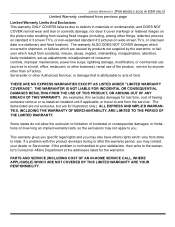
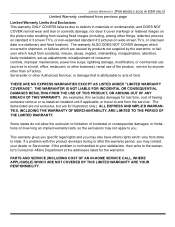
... result from accidents, misuse, abuse, neglect, mishandling, misapplication, alteration, faulty installation, set-up adjustments, misadjustment of consumer controls, improper maintenance, power line surge, lightning damage, modification, or commercial use of God. If the problem is attributable to acts of the product, service by anyone other than a Factory Servicenter or other Authorized...
PT47WX34 User Guide - Page 106
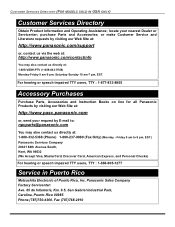
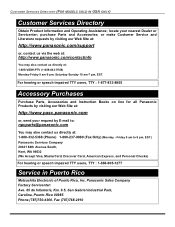
... at:
http://www.panasonic.com/support
or, contact us via the web at:
http://www.panasonic.com/contactinfo
You may also contact us directly at : 1-800-332-5368 (Phone) 1-800-237-9080 (Fax Only) (Monday - CUSTOMER SERVICES DIRECTORY (FOR MODELS SOLD IN USA ONLY)
Customer Services Directory
Obtain Product Information and Operating Assistance; purchase Parts and Accessories; Friday...
Panasonic PT47WX34J Reviews
Do you have an experience with the Panasonic PT47WX34J that you would like to share?
Earn 750 points for your review!
We have not received any reviews for Panasonic yet.
Earn 750 points for your review!
