Panasonic PT47WX54J - 47" PROJECTION TV Support and Manuals
Get Help and Manuals for this Panasonic item
This item is in your list!

View All Support Options Below
Free Panasonic PT47WX54J manuals!
Problems with Panasonic PT47WX54J?
Ask a Question
Free Panasonic PT47WX54J manuals!
Problems with Panasonic PT47WX54J?
Ask a Question
Popular Panasonic PT47WX54J Manual Pages
PT47WX34 User Guide - Page 5


... 24 Lock 25 Set Up 28
Troubleshooting Chart 30 Index 31
Note: The warranty and service center information is located in the back of Contents
Important Information 1
Information Regarding Convergence 2 Information Regarding The Use Of Video Games
Computers, Or Other Fixed Image Displays 2 Customer Record 4 Care and Cleaning 4 Specifications 4 Feature Chart 4
Installation 5
Television...
PT47WX34 User Guide - Page 6
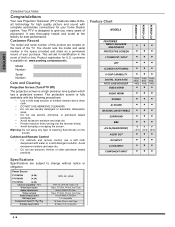
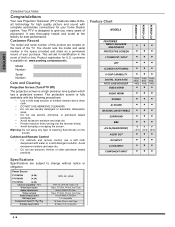
...Specifications
Specifications are located on the
screen. Power Source
PT-53WX54
(4.2A)
PT-47WX54
(4.2A)
PT-47WX34
(4.2A)
Channel Capability - 181
Video Input Jacks
Audio Input Jacks
Video...scraping the screen.
Cabinet and Remote Control • For cabinets and remote control, use a soft ... products. Model Number
Serial Number
Care and Cleaning
Projection Screen (Turn PTV Off...
PT47WX34 User Guide - Page 7
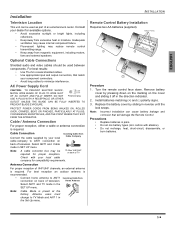
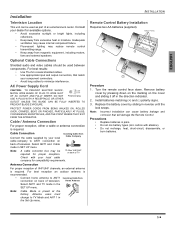
... (supplied). Note: Incorrect installation can be used as part of an entertainment center.
Replace the battery cover by sliding in the Set Up menu.
PROTECT POWER CORDS FROM BEING WALKED ON, ROLLED OVER, CRIMPED, BENT, OR PINCHED, PARTICULARLY AT PLUGS, CONVENIENCE RECEPTACLES, AND THE POINT WHERE THEY EXIT FROM THE APPARATUS.
Turn the remote control face down...
PT47WX34 User Guide - Page 10
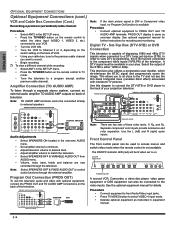
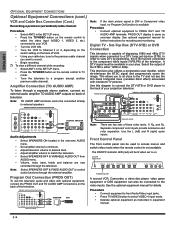
... or DSS equipment can be connected to the video inputs. Set amplifier volume to select VIDEO 4 input mode. • Operate optional equipment as onscreen display. Program Out Connection (PROG OUT)
To use the television audio and video with interlaced TV pictures.
See optional equipment manual for further instructions for details.
Select SPEAKERS OFF & VARIABLE AUDIO OUT...
PT47WX34 User Guide - Page 16


... (component) button will blink twice.
6. If you miss a code, press VOL, then press
the POWER button to set the remote control into
the step and set mode. 6.
Press the POWER button to test the component. ENGLISH
REMOTE CONTROL OPERATION (FOR MODEL PT-47WX34 ONLY)
Programming The Remote Control
The Universal Remote Control can be programmed to operate many manufacturers' components...
PT47WX34 User Guide - Page 19
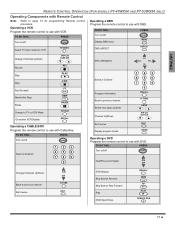
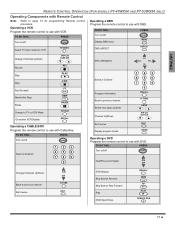
...
PIP CH VCR CH
Exit menus Display program Guide
EXIT GUIDE
Operating a DVD
Program the remote control to use with DVD. Turn on /off
Display DBS menu
PRESS
POWER
MENU
Select TV Input mode for programming Remote Control procedure. TO DO THIS...
PRESS
Turn on /off
POWER
Operating a DBS Program the remote control to use with VCR.
TO DO...
PT47WX34 User Guide - Page 20
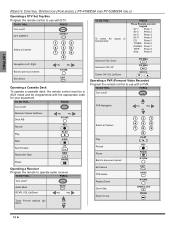
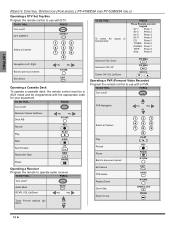
... mode and be programmed with the appropriate code for your equipment. PRESS
Turn on /off
POWER
Exit menus PVR Guide Replay Zones
EXIT GUIDE R-TUNE
Audio Mute
MUTE
Quick Skip
OPEN/CLOSE
RCVR.
ENGLISH
REMOTE CONTROL OPERATION (FOR MODELS PT-47WX54 AND PT-53WX54 ONLY)
Operating a DTV Set Top Box
Program the remote control to use with DTV. VOL...
PT47WX34 User Guide - Page 21
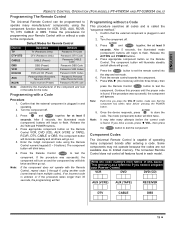
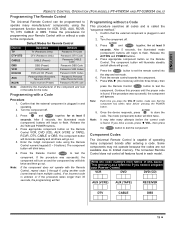
...the step and set mode. 6.
Default Modes for Remote Control
Device
Operates
Default
TV
TV (Panasonic Only)
Panasonic TV Code
DTV-STB
DTV (Panasonic Only)
Panasonic DTV Code
CABLE DBS
CABLE (Preset) DBS (Preset)
Panasonic CABLE Code
Panasonic DBS Code
VCR
VCR (Preset0
Panasonic VCR Codes
DVD/CD
DVD and CD (Preset)
Panasonic DVD Codes
AUX RCVR
Personal Video Recorders, Tape and...
PT47WX34 User Guide - Page 27


... the remote numeric keypad to enter a four-digit secret code (Use a code that...code from being viewed.
ICON MENUS OPERATION
LOCK SET V-CHIP SET
HOW LONG? TV PROGRAMS SETTING: 12 HOURS
CODE
CHANGE CODE - - - -
TV Programs, U.S. LOCK
U. YES
SETTING:
BASIC
TV-Y
- - - -T-V--Y- 7- - Allows you want to watch.
Be cautious when selecting ALWAYS. Locks all channels and video...
PT47WX34 User Guide - Page 28
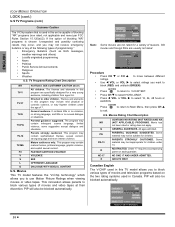
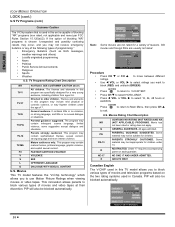
...specifically designed for children under the age of 7. General audience.
FANTASY/CARTOON VIOLENCE
V
VIOLENCE
S
SEX
L
OFFENSIVE LANGUAGE
D
DIALOGUE WITH SEXUAL CONTENT
U.S.
MOVIES SETTING: 12 HOURS
CODE
CHANGE CODE...movies or video tapes.
GENERAL.... Movies
This TV model features the "V-Chip technology...• Political • Public Service Announcements • Religious •...
PT47WX34 User Guide - Page 30


... Captioned) text across the
screen (white or colored letters on the remote control is pressed.
Activate the onscreen Closed Caption feature by setting V-CHIP ratings to be muted.
After entering your code, all locks and rating blocks are off or until the PTV is turned off .
Note: If you enter your four-digit secret...
PT47WX34 User Guide - Page 104


... product by the warrantor. Carry-in or In-Home Service For In-Home or Carry-In Service in -home, but will require that the product, or parts of an installed product. This warranty is ". The decision to repair or replace will be removed for labor. During the "Parts" warranty period, there will be made by the authorized...
PT47WX34 User Guide - Page 105
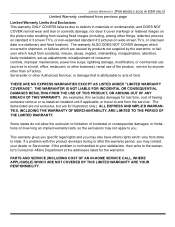
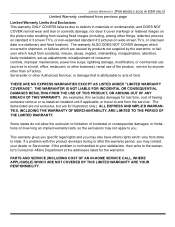
... to state. PARTS AND SERVICE (INCLUDING COST OF AN IN-HOME SERVICE CALL, WHERE APPLICABLE) WHICH ARE NOT COVERED BY THIS LIMITED WARRANTY ARE YOUR RESPONSIBILITY.
This warranty gives you specific legal rights and you may also have others rights which result from accidents, misuse, abuse, neglect, mishandling, misapplication, alteration, faulty installation, set-up adjustments, misadjustment...
PT47WX34 User Guide - Page 106
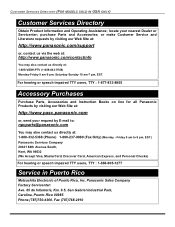
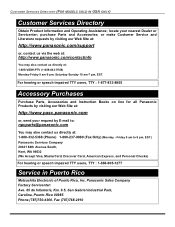
..., EST. CUSTOMER SERVICES DIRECTORY (FOR MODELS SOLD IN USA ONLY)
Customer Services Directory
Obtain Product Information and Operating Assistance; For hearing or speech impaired TTY users, TTY : 1-877-833-8855
Accessory Purchases
Purchase Parts, Accessories and Instruction Books on line for all Panasonic Products by visiting our Web Site at:
http://www.panasonic.com/support
or, contact us...
PT47WX34 User Guide - Page 107
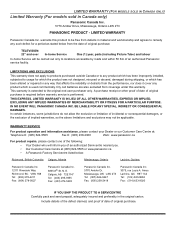
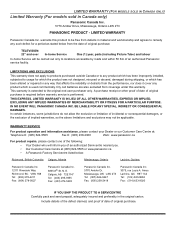
... any product which has been altered or repaired in the original carton.
TELEVISION: 22" and over In-home Service
One (1) year, parts (including Picture Tube) and labour
In-home Service will inform you of original purchase. Dry cell batteries are also excluded from defects in Canada only)
Panasonic Canada Inc.
5770 Ambler Drive, Mississauga, Ontario...
Panasonic PT47WX54J Reviews
Do you have an experience with the Panasonic PT47WX54J that you would like to share?
Earn 750 points for your review!
We have not received any reviews for Panasonic yet.
Earn 750 points for your review!
