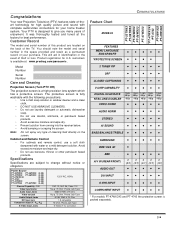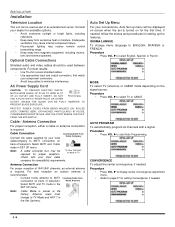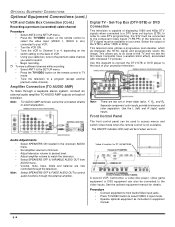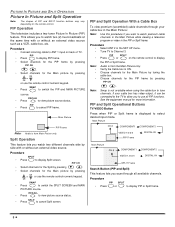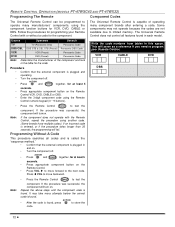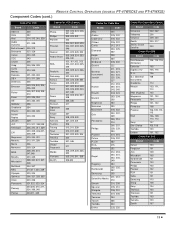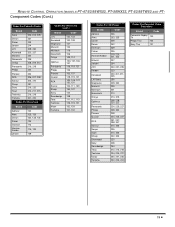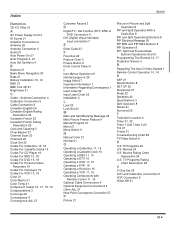Panasonic PT47WXC43G - 47" PROJECTION TV HD Support and Manuals
Get Help and Manuals for this Panasonic item

View All Support Options Below
Free Panasonic PT47WXC43G manuals!
Problems with Panasonic PT47WXC43G?
Ask a Question
Free Panasonic PT47WXC43G manuals!
Problems with Panasonic PT47WXC43G?
Ask a Question
Most Recent Panasonic PT47WXC43G Questions
Picture Tube
What type of picture tube do I need for a Panasonic model PT47WXC43G?
What type of picture tube do I need for a Panasonic model PT47WXC43G?
(Posted by southernplpiint 9 years ago)
Three Blinks After It Shut It Self Off Was Five Before Trouble Shooting
checked all resisters around stk chip all ok exept R7015 gets red hot, cut resisitor out of circuit...
checked all resisters around stk chip all ok exept R7015 gets red hot, cut resisitor out of circuit...
(Posted by mjoe7575 12 years ago)
Popular Panasonic PT47WXC43G Manual Pages
Panasonic PT47WXC43G Reviews
We have not received any reviews for Panasonic yet.