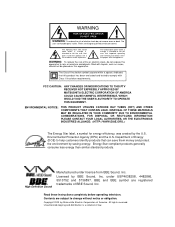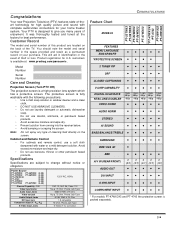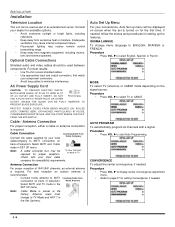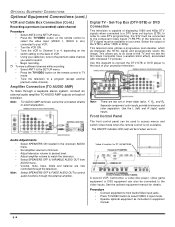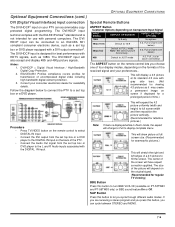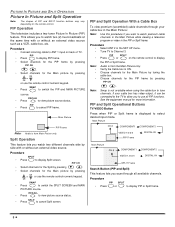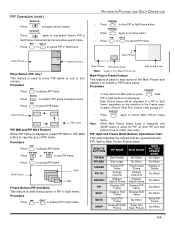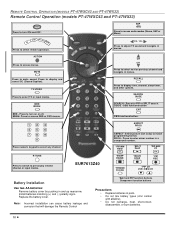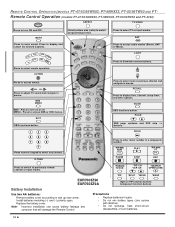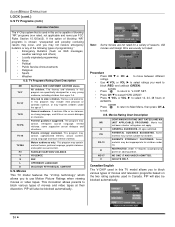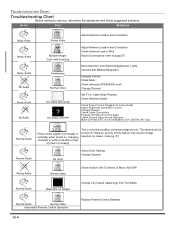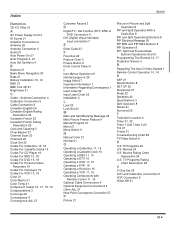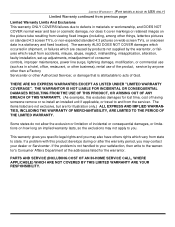Panasonic PT47WXC43G Support Question
Find answers below for this question about Panasonic PT47WXC43G - 47" PROJECTION TV HD.Need a Panasonic PT47WXC43G manual? We have 1 online manual for this item!
Question posted by southernplpiint on October 31st, 2014
Picture Tube
What type of picture tube do I need for a Panasonic model PT47WXC43G?
Current Answers
Answer #1: Posted by TheWiz on November 1st, 2014 7:11 AM
My advice is to scrap the TV. The chances of you finding any parts at all for a rear-projection TV are slim to none. Any shops that sold parts for the old tube TVs would have thrown them out because no one wants to pay to have them repaired. Most people are paying just to get rid of them.
Related Panasonic PT47WXC43G Manual Pages
Similar Questions
Compatibility Of Projection Tubes
I have a panasonic projection tv model PT-51G35B, the green projection tube is damaged, its number i...
I have a panasonic projection tv model PT-51G35B, the green projection tube is damaged, its number i...
(Posted by Gabogreat3 7 years ago)
Panasonic Projection Tv, Pt-56lcz70 Has No Picture Or Sound, How Do I Know If
it's the
it's the
(Posted by brad1share 10 years ago)
Can't Get My Picture In Picture Or Split Screen Feature To Work
Using DirecTv. I can get the screen to split , but can't get the right side to tune to any channels
Using DirecTv. I can get the screen to split , but can't get the right side to tune to any channels
(Posted by ss1956 11 years ago)
Tv Went Dark Now It Will Not Show Picture. Its 4 Yrs Old Is It Bulb Chg Time?
My tv is 4 yrs and 5 mo old it just went dark suddenly and now it will not turn the picture on. The ...
My tv is 4 yrs and 5 mo old it just went dark suddenly and now it will not turn the picture on. The ...
(Posted by jgates46 12 years ago)
Panasonic Pt-47wx52f Rear Projection Tv Powers On For A Second Then Goes Black.
Panasonic PT-47WX52F rear projection tv. Powers on for a second then goes black. Power light flashes...
Panasonic PT-47WX52F rear projection tv. Powers on for a second then goes black. Power light flashes...
(Posted by tgglazer 12 years ago)