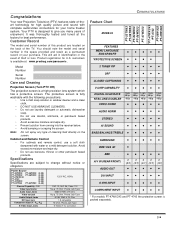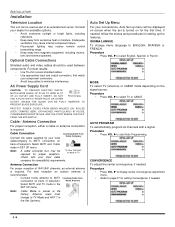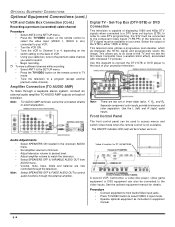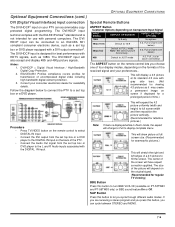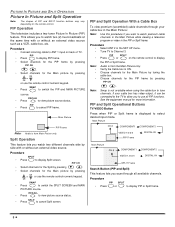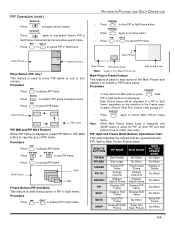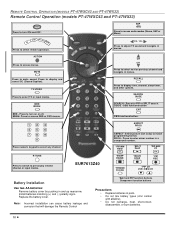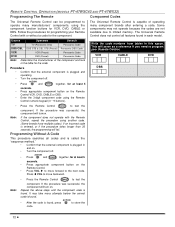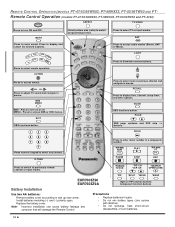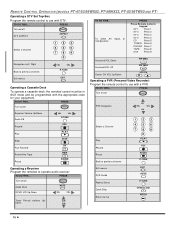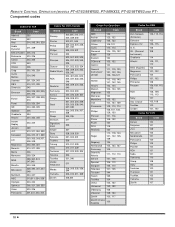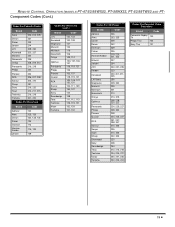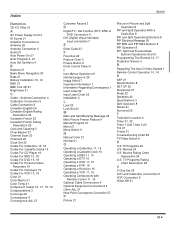Panasonic PT47WXC43G Support Question
Find answers below for this question about Panasonic PT47WXC43G - 47" PROJECTION TV HD.Need a Panasonic PT47WXC43G manual? We have 1 online manual for this item!
Question posted by mjoe7575 on May 11th, 2011
Three Blinks After It Shut It Self Off Was Five Before Trouble Shooting
checked all resisters around stk chip all ok exept R7015 gets red hot, cut resisitor
out of circuit and have all colors working but colors are split and stays on. is that chip nearest bad or something else because both chips warm up equally
Current Answers
Related Panasonic PT47WXC43G Manual Pages
Similar Questions
Repair For Tv. Tv Will Not Come On And Red Light Will Blink 4 Times And Cut Off
Was watching tv and it went off and the red light began blinking 4 times and cuts off. It has been g...
Was watching tv and it went off and the red light began blinking 4 times and cuts off. It has been g...
(Posted by larrybridgespenink 8 years ago)
When I Power On The Tv It Powers On Then Shuts Off An Red Light Blinks All The
time never quits blinking
time never quits blinking
(Posted by jc4dd 8 years ago)
Picture Tube
What type of picture tube do I need for a Panasonic model PT47WXC43G?
What type of picture tube do I need for a Panasonic model PT47WXC43G?
(Posted by southernplpiint 9 years ago)
Repair Or Trouble Shooting Manual For Pt-50lc13.wanted. Not Operating Manuals .
All my seaches come up with an operating manual. But I have that, what I need is a service manual th...
All my seaches come up with an operating manual. But I have that, what I need is a service manual th...
(Posted by moke2000 11 years ago)
Tv Just Went Off.power Light Just Blinks Red.
we were watching tv and it just cut off.Power light was blinking green.So i turned it off then tried...
we were watching tv and it just cut off.Power light was blinking green.So i turned it off then tried...
(Posted by scalhoun6250 12 years ago)