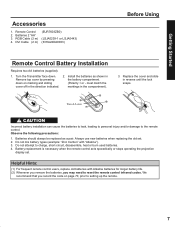Panasonic PT-50LC13 - 50" Rear Projection TV Support and Manuals
Get Help and Manuals for this Panasonic item

View All Support Options Below
Free Panasonic PT-50LC13 manuals!
Problems with Panasonic PT-50LC13?
Ask a Question
Free Panasonic PT-50LC13 manuals!
Problems with Panasonic PT-50LC13?
Ask a Question
Most Recent Panasonic PT-50LC13 Questions
Why Does My Power Button On My Panasonic Pt50lc13 Blink Orange Once Every Five
seconds
seconds
(Posted by BERTMyou 9 years ago)
How Do You Reset The Usage Hours On A Panasonic Pt-50lc13
(Posted by garysca 9 years ago)
Where Are The Filters On A Panasonic Pt50lc13 Tv
(Posted by crchi 9 years ago)
Where Is The Hdmi Port On Panasonic Pt50lc13 Tv
(Posted by sepast 9 years ago)
Where Is The Air Filter On My Panasonic Pt50lc13
(Posted by rawadalPio 9 years ago)
Popular Panasonic PT-50LC13 Manual Pages
Panasonic PT-50LC13 Reviews
We have not received any reviews for Panasonic yet.