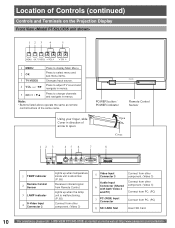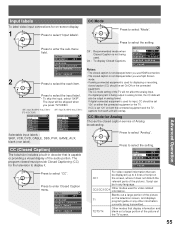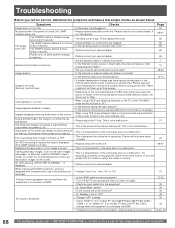Panasonic PT-44LCX65 - 44" Rear Projection TV Support and Manuals
Get Help and Manuals for this Panasonic item

View All Support Options Below
Free Panasonic PT-44LCX65 manuals!
Problems with Panasonic PT-44LCX65?
Ask a Question
Free Panasonic PT-44LCX65 manuals!
Problems with Panasonic PT-44LCX65?
Ask a Question
Most Recent Panasonic PT-44LCX65 Questions
Panasonic Tc-p50x5 Does It Require A Converter Box?
Does the tv listed above require a digital converter box like the old school tvs do?
Does the tv listed above require a digital converter box like the old school tvs do?
(Posted by trentonsuncle2016 7 years ago)
Can The Program For This Tv Be Re Written ?
(Posted by rchrdsrlph 10 years ago)
I Would Like To Know Exactly Where The Airfilter Is Where Ican Clean It Myself
(Posted by veryjimenez 11 years ago)
I Need A Diagram To Help Me Clean The Air Filter In A Panasonic Pt-44lcx65
(Posted by camiremark 11 years ago)
I Have Blue Dots Appearing All Over My Lcd Tv Screen. I How Do I Get Rid Of Them
(Posted by mconstantine1176 11 years ago)
Popular Panasonic PT-44LCX65 Manual Pages
Panasonic PT-44LCX65 Reviews
We have not received any reviews for Panasonic yet.