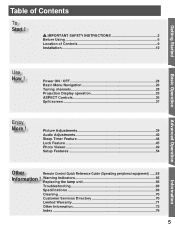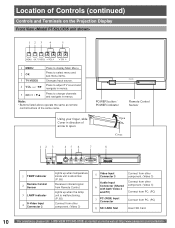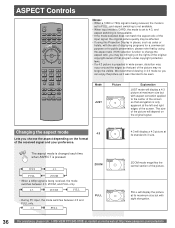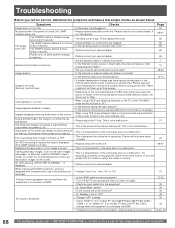Panasonic PT-44LCX65 Support Question
Find answers below for this question about Panasonic PT-44LCX65 - 44" Rear Projection TV.Need a Panasonic PT-44LCX65 manual? We have 1 online manual for this item!
Question posted by rchrdsrlph on August 21st, 2013
Can The Program For This Tv Be Re Written ?
The person who posted this question about this Panasonic product did not include a detailed explanation. Please use the "Request More Information" button to the right if more details would help you to answer this question.
Current Answers
Related Panasonic PT-44LCX65 Manual Pages
Similar Questions
Panasonic Tc-p50x5 Does It Require A Converter Box?
Does the tv listed above require a digital converter box like the old school tvs do?
Does the tv listed above require a digital converter box like the old school tvs do?
(Posted by trentonsuncle2016 7 years ago)
Panasonic Pt-56lcz70 - 56' Rear Projection Tv Support And Services Manuals
Panasonic PT-56LCZ70 - 56" Rear Projection TV Support and services Manuals
Panasonic PT-56LCZ70 - 56" Rear Projection TV Support and services Manuals
(Posted by edaniels001 8 years ago)
I Have Blue Dots Appearing All Over My Lcd Tv Screen. I How Do I Get Rid Of Them
(Posted by mconstantine1176 11 years ago)
Pic Is Reversed On My Tv
(Posted by MEGANRENEE2 12 years ago)
Panasonic Pt-47wx52f Rear Projection Tv Powers On For A Second Then Goes Black.
Panasonic PT-47WX52F rear projection tv. Powers on for a second then goes black. Power light flashes...
Panasonic PT-47WX52F rear projection tv. Powers on for a second then goes black. Power light flashes...
(Posted by tgglazer 12 years ago)