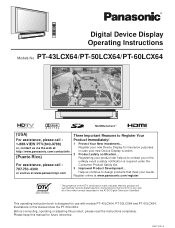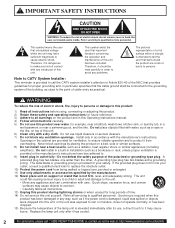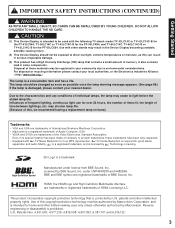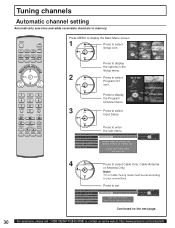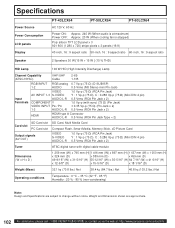Panasonic PT-50LCX64 - 50" Rear Projection TV Support and Manuals
Get Help and Manuals for this Panasonic item

View All Support Options Below
Free Panasonic PT-50LCX64 manuals!
Problems with Panasonic PT-50LCX64?
Ask a Question
Free Panasonic PT-50LCX64 manuals!
Problems with Panasonic PT-50LCX64?
Ask a Question
Most Recent Panasonic PT-50LCX64 Questions
How To Clean The Filters In My Pt-50lcx64 Tv
(Posted by jennjlivot 9 years ago)
How To Clean The Air Filter On A Panasonic Tv Model Number Pt50lcx64
(Posted by carp3msavoo 9 years ago)
Panasonic Rear Projection Hdtv Model Pt50lcx64 Shut Off After 15 Minutes
my tv turns off after 15 minutes and then flashes yellow. what does that mean
my tv turns off after 15 minutes and then flashes yellow. what does that mean
(Posted by Dougthomassr 9 years ago)
How To Reset A Panasonic Tv Model Pt50lcx64 After Cleaning Air Filter
(Posted by jbAn 10 years ago)
My Tv Is Blinking A Orange Light What Could It Be.
(Posted by russandapril 10 years ago)
Popular Panasonic PT-50LCX64 Manual Pages
Panasonic PT-50LCX64 Reviews
We have not received any reviews for Panasonic yet.