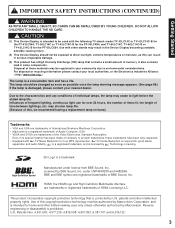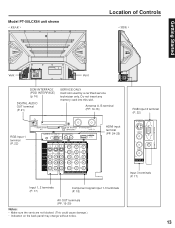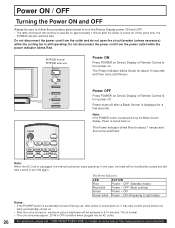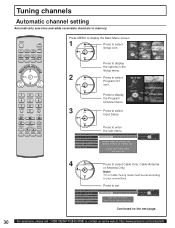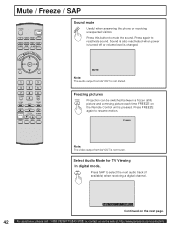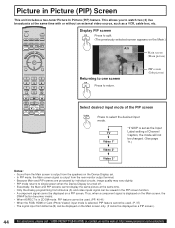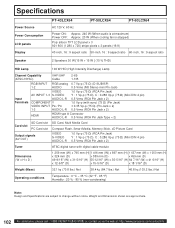Panasonic PT-50LCX64 Support Question
Find answers below for this question about Panasonic PT-50LCX64 - 50" Rear Projection TV.Need a Panasonic PT-50LCX64 manual? We have 1 online manual for this item!
Question posted by russandapril on May 31st, 2013
My Tv Is Blinking A Orange Light What Could It Be.
The person who posted this question about this Panasonic product did not include a detailed explanation. Please use the "Request More Information" button to the right if more details would help you to answer this question.
Current Answers
Related Panasonic PT-50LCX64 Manual Pages
Similar Questions
How To Clean The Filters In My Pt-50lcx64 Tv
(Posted by jennjlivot 9 years ago)
Panasonic Rear Projection Hdtv Model Pt50lcx64 Shut Off After 15 Minutes
my tv turns off after 15 minutes and then flashes yellow. what does that mean
my tv turns off after 15 minutes and then flashes yellow. what does that mean
(Posted by Dougthomassr 9 years ago)
How To Fix Panasonic Pt-50lc14 Orange Light Flashing
(Posted by jafubu 10 years ago)
How Do I Hook Up A Dvd Player To My Panasonic Pt-50lcx64 - 50' Rear Projection T
how do i hook up a dvd player to my Panasonic PT-50LCX64 - 50" Rear Projection TV
how do i hook up a dvd player to my Panasonic PT-50LCX64 - 50" Rear Projection TV
(Posted by Anonymous-46807 12 years ago)