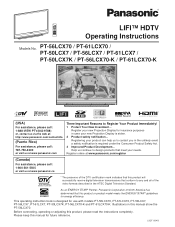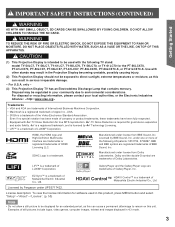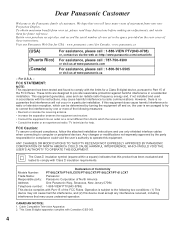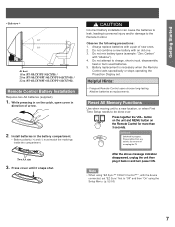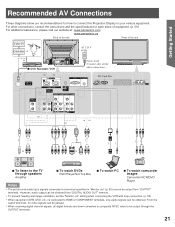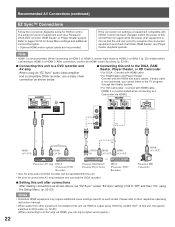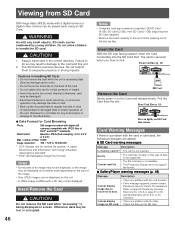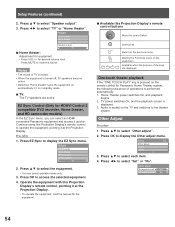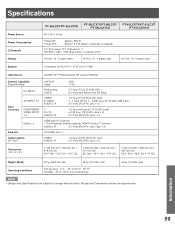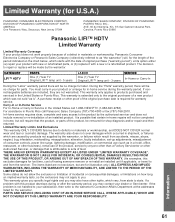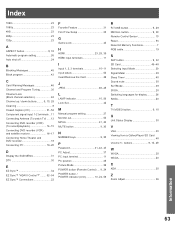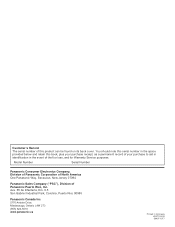Panasonic PT-56LCX70 - 56" Rear Projection TV Support and Manuals
Get Help and Manuals for this Panasonic item

View All Support Options Below
Free Panasonic PT-56LCX70 manuals!
Problems with Panasonic PT-56LCX70?
Ask a Question
Free Panasonic PT-56LCX70 manuals!
Problems with Panasonic PT-56LCX70?
Ask a Question
Most Recent Panasonic PT-56LCX70 Questions
Problems With My Picture
my tv sounds good but no picture the red light flashes on and off do you think i need a bulb? If so,...
my tv sounds good but no picture the red light flashes on and off do you think i need a bulb? If so,...
(Posted by 43tmaree 10 years ago)
Where Is The The Lamp Located For Replacement?
(Posted by reednicholas 10 years ago)
What Replacement Lamp Should I Get For A Panasonic Pt-56lcz70
(Posted by tmacakarol 10 years ago)
Lumix Lifi Electrodelless Rf (lfs4000)
If I were to purchase a LFS4000 lamp for my rear projection TV, would I be able to replace the lamp ...
If I were to purchase a LFS4000 lamp for my rear projection TV, would I be able to replace the lamp ...
(Posted by dprieto 10 years ago)
How To Change Lamp Pt-56lcz70
(Posted by Karho 10 years ago)
Popular Panasonic PT-56LCX70 Manual Pages
Panasonic PT-56LCX70 Reviews
We have not received any reviews for Panasonic yet.