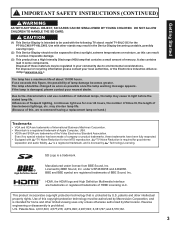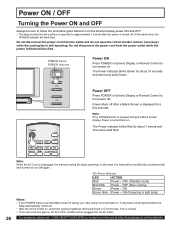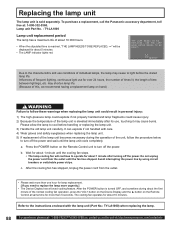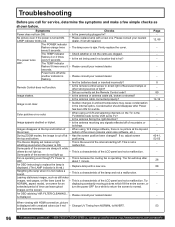Panasonic PT-60LCX63 - 60" Rear Projection TV Support and Manuals
Get Help and Manuals for this Panasonic item

View All Support Options Below
Free Panasonic PT-60LCX63 manuals!
Problems with Panasonic PT-60LCX63?
Ask a Question
Free Panasonic PT-60LCX63 manuals!
Problems with Panasonic PT-60LCX63?
Ask a Question
Most Recent Panasonic PT-60LCX63 Questions
My Panasonic Pt60lcx63 Has No Sound.
What can I do to troubleshhot?
What can I do to troubleshhot?
(Posted by rrlylee34 11 years ago)
Popular Panasonic PT-60LCX63 Manual Pages
Panasonic PT-60LCX63 Reviews
We have not received any reviews for Panasonic yet.