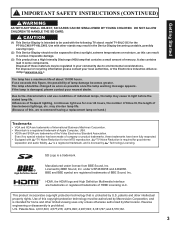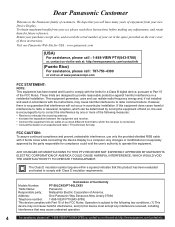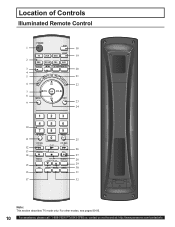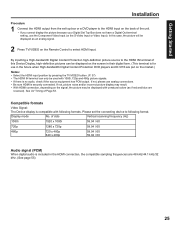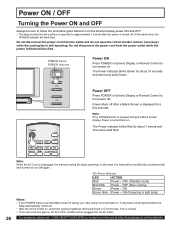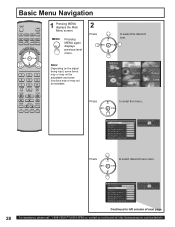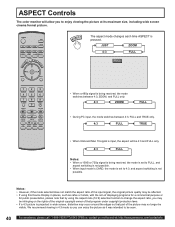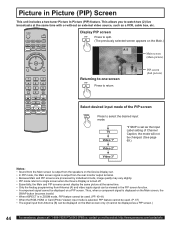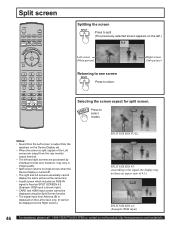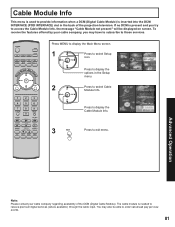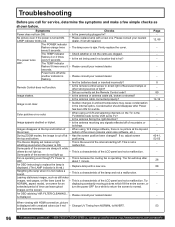Panasonic PT-60LCX63 Support Question
Find answers below for this question about Panasonic PT-60LCX63 - 60" Rear Projection TV.Need a Panasonic PT-60LCX63 manual? We have 1 online manual for this item!
Question posted by rrlylee34 on September 27th, 2012
My Panasonic Pt60lcx63 Has No Sound.
What can I do to troubleshhot?
Current Answers
Related Panasonic PT-60LCX63 Manual Pages
Similar Questions
Panasonic Pt-56lcz70 - 56' Rear Projection Tv Support And Services Manuals
Panasonic PT-56LCZ70 - 56" Rear Projection TV Support and services Manuals
Panasonic PT-56LCZ70 - 56" Rear Projection TV Support and services Manuals
(Posted by edaniels001 8 years ago)
Panasonic Rear Projection Hdtv Model Pt50lcx64 Shut Off After 15 Minutes
my tv turns off after 15 minutes and then flashes yellow. what does that mean
my tv turns off after 15 minutes and then flashes yellow. what does that mean
(Posted by Dougthomassr 9 years ago)
Panaconic Pt50lc14 Rear Projection Tv
A few months ago we replaced the bulb. Just this week while the tv is one it will just shut off blin...
A few months ago we replaced the bulb. Just this week while the tv is one it will just shut off blin...
(Posted by kkramer 11 years ago)
How Do I Hook Up A Dvd Player To My Panasonic Pt-50lcx64 - 50' Rear Projection T
how do i hook up a dvd player to my Panasonic PT-50LCX64 - 50" Rear Projection TV
how do i hook up a dvd player to my Panasonic PT-50LCX64 - 50" Rear Projection TV
(Posted by Anonymous-46807 12 years ago)
Panasonic Pt-47wx52f Rear Projection Tv Powers On For A Second Then Goes Black.
Panasonic PT-47WX52F rear projection tv. Powers on for a second then goes black. Power light flashes...
Panasonic PT-47WX52F rear projection tv. Powers on for a second then goes black. Power light flashes...
(Posted by tgglazer 12 years ago)