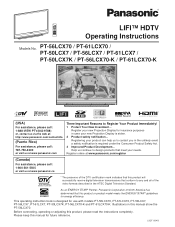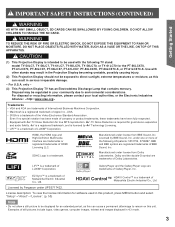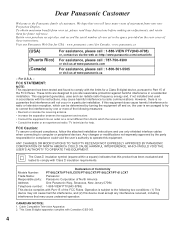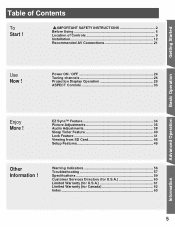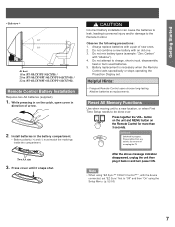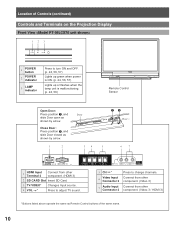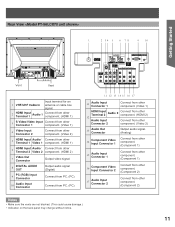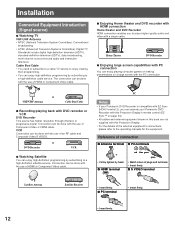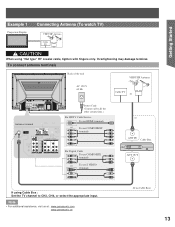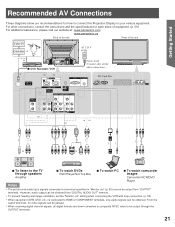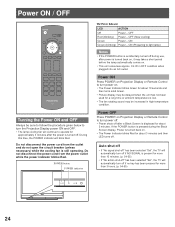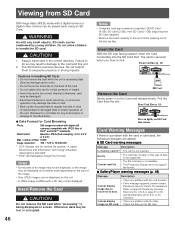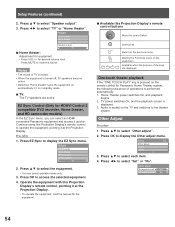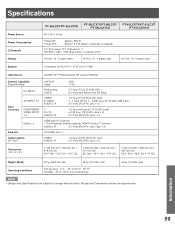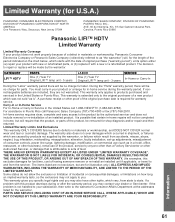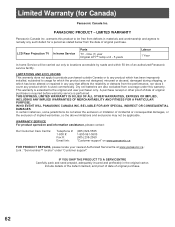Panasonic PT-56LCX70 Support Question
Find answers below for this question about Panasonic PT-56LCX70 - 56" Rear Projection TV.Need a Panasonic PT-56LCX70 manual? We have 1 online manual for this item!
Question posted by tmacakarol on January 8th, 2014
What Replacement Lamp Should I Get For A Panasonic Pt-56lcz70
The person who posted this question about this Panasonic product did not include a detailed explanation. Please use the "Request More Information" button to the right if more details would help you to answer this question.
Current Answers
Related Panasonic PT-56LCX70 Manual Pages
Similar Questions
Panasonic Pt-56lcz70 - 56' Rear Projection Tv Support And Services Manuals
Panasonic PT-56LCZ70 - 56" Rear Projection TV Support and services Manuals
Panasonic PT-56LCZ70 - 56" Rear Projection TV Support and services Manuals
(Posted by edaniels001 8 years ago)
How To Change Lamp Pt-56lcz70
(Posted by Karho 10 years ago)
How To Change Lamp On A Pt 56lcx70
(Posted by Tekcal3 11 years ago)
I Need A Manual To Replace My Bulb In My Panasonic Pt56lcx16k Tv. There Is No Pi
now i cant even turn any power on there is no green light nor red stand by light
now i cant even turn any power on there is no green light nor red stand by light
(Posted by hanif 12 years ago)
Panasonic Pt-56lcz70 - 56' Rear Projection
can i change the lamp in this tv and if so what is the procedure
can i change the lamp in this tv and if so what is the procedure
(Posted by jfarl 12 years ago)