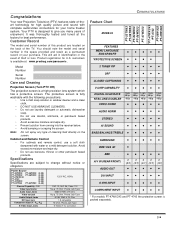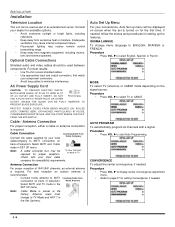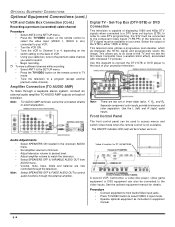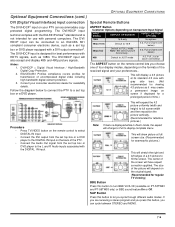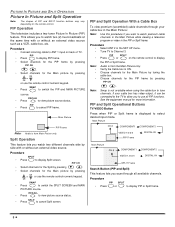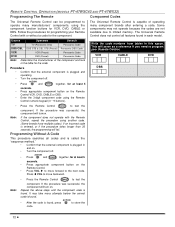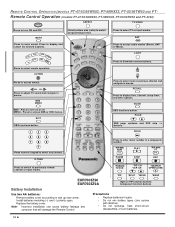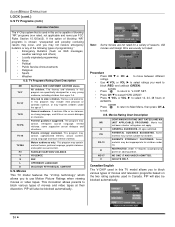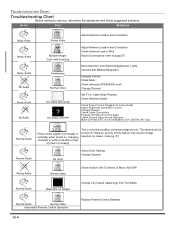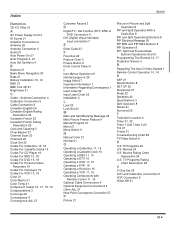Panasonic PT47WX53G Support Question
Find answers below for this question about Panasonic PT47WX53G - 47" PROJECTION TV.Need a Panasonic PT47WX53G manual? We have 1 online manual for this item!
Question posted by bmeroneheating on July 28th, 2015
How Do I Set Up Antenna For My Television I Do Not Have Cable
The person who posted this question about this Panasonic product did not include a detailed explanation. Please use the "Request More Information" button to the right if more details would help you to answer this question.
Current Answers
Answer #1: Posted by TheWiz on July 28th, 2015 11:53 AM
This TV doesn't have a digital tuner so you would need to purchase a digital TV converter box.
Related Panasonic PT47WX53G Manual Pages
Similar Questions
Connecting Hdmi Blu-ray To Tv With Rca To Hdmi Cable
I was told I could purchase a hdmi to rca cable to connect Blu-ray to tv. I did so connected rca end...
I was told I could purchase a hdmi to rca cable to connect Blu-ray to tv. I did so connected rca end...
(Posted by rschoengarth5 7 years ago)
Won't Play Hdmi Video From Just My Ps4
My Panasonic PT50-LC14 stopped accepting HDMI video from my PS4 after the PS4 had a software update....
My Panasonic PT50-LC14 stopped accepting HDMI video from my PS4 after the PS4 had a software update....
(Posted by gordonhblair 7 years ago)
Panasonic Pt-56lcz70 - 56' Rear Projection Tv Support And Services Manuals
Panasonic PT-56LCZ70 - 56" Rear Projection TV Support and services Manuals
Panasonic PT-56LCZ70 - 56" Rear Projection TV Support and services Manuals
(Posted by edaniels001 8 years ago)
Panaconic Pt50lc14 Rear Projection Tv
A few months ago we replaced the bulb. Just this week while the tv is one it will just shut off blin...
A few months ago we replaced the bulb. Just this week while the tv is one it will just shut off blin...
(Posted by kkramer 11 years ago)
Panasonic Pt-47wx52f Rear Projection Tv Powers On For A Second Then Goes Black.
Panasonic PT-47WX52F rear projection tv. Powers on for a second then goes black. Power light flashes...
Panasonic PT-47WX52F rear projection tv. Powers on for a second then goes black. Power light flashes...
(Posted by tgglazer 12 years ago)