Panasonic PT4743G - 56" PROJECTION TV HD Support and Manuals
Get Help and Manuals for this Panasonic item
This item is in your list!

View All Support Options Below
Free Panasonic PT4743G manuals!
Problems with Panasonic PT4743G?
Ask a Question
Free Panasonic PT4743G manuals!
Problems with Panasonic PT4743G?
Ask a Question
Popular Panasonic PT4743G Manual Pages
PT4743G User Guide - Page 4


...Lock 23 Set Up 26
Troubleshooting Chart 28
Index 29
Note: The warranty and service center information is located in the back of Contents
Important Information 1
Information Regarding Convergence 1 Information Regarding The Use Of Video Games
Computers, Or Other Fixed Image Displays 1
Congratulations 3
Customer Record 3 Care and Cleaning 3 Specifications 3 Feature Chart 3
Installation...
PT4743G User Guide - Page 5
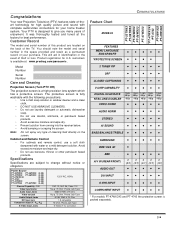
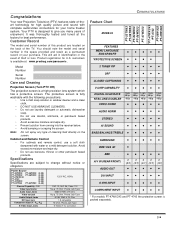
... based products.
It was thoroughly tested and tuned at : www.prodreg.com/panasonic . The protective screen is a high precision lens system which has a protective screen.
You should note the model and serial number in the event of theft or loss. Power Source
PT-53WX53 PT-56WX53
PT-47WX53 PT-56WX33 PT-47WXC43 PT...
PT4743G User Guide - Page 8
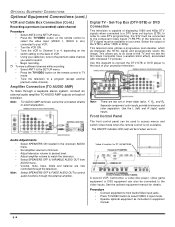
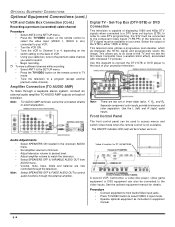
... Begin recording. Audio Adjustments
• Select SPEAKERS ON located in equipment
manual.
6 l
Note:
There are now
controlled through the external amplifier. Separate component color ...button to select VIDEO 4 input mode. • Operate optional equipment as instructed in the onscreen AUDIO menu.
• Set amplifier volume to minimum. • Adjust television volume to desired level. ...
PT4743G User Guide - Page 10
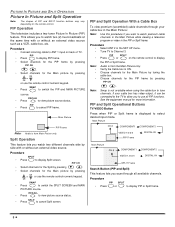
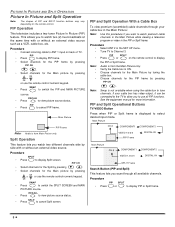
... desired input mode.
SWAP
• Press
to Channel 3.
Procedure • Select ANT 2 in the SET UP menu. • Tune TV to switch the PIP and MAIN PICTURE
source. Choose channels for more information. See the equipment manual for the Main Picture by tuning the cable box.
Main Picture
CH #
COMPONENT1 COMPONENT2
VIDEO...
PT4743G User Guide - Page 14
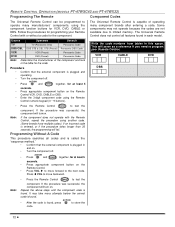
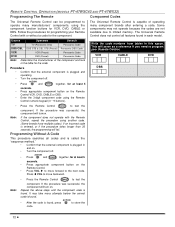
...Panasonic Only)
Panasonic Code
DBS/CBL DBS STB & CBL STB (Preset) Panasonic DBS Code
VCR
VCR (Preset)
Panasonic Code
DVD
DVD (Preset)
Panasonic Code
Note: Determine the manufacturer of operating many component brands after entering a code. ACTION
• Press
and POWER...code isfound. REMOTE CONTROL OPERATION (MODELS PT-47WXC43 AND PT-47WX33)
Programming The Remote
Component Codes...
PT4743G User Guide - Page 19


...model. Default Modes for Remote Control
Device TV DTV-STB
CABLE
DBS VCR DVD/CD AUX
RCVR
Operates
TV (Panasonic Only) DTV (Panasonic Only)
CABLE (Preset)
DBS (Preset) VCR (Preset0 DVD and CD (Preset) Personal Video Recorders, Tape and VCR2 Audio receiver (Preset)
Default
Panasonic TV Code
Panasonic DTV Code Panasonic CABLE Code
Panasonic DBS Code
Panasonic VCR Codes
Panasonic DVD Codes
Panasonic...
PT4743G User Guide - Page 23


...
adjustments to display the sub sub-menu. and press VOL u to factory default settings. r OTHER ADJ. Sound technology enhances speech intelligibility and restores the dynamic range of...dramas, movies and sports as well as electronic games. Lets you can change color parameters manually for watching movies in a well-lit room.
• STANDARD - r TINT - ...models PT-53TW53 and PT-56TW53.
21 l
PT4743G User Guide - Page 24


... Note: •
Note:
To delete a channel, press t VOL while channel number is OFF or ON. r CLOCK SET - IC ON MENU S OPERA TION AUDIO (cont.)
r OTHER ADJ. • SURROUND - audio adjustable by television. ... set -top-box is connected to your local TV guide).
• INPUT LABEL - audio adjustable by the external amplifier only. r FAVORITES -
Select to select desired channels.
MANUAL ...
PT4743G User Guide - Page 25


...SET. • Press t VOL or VOL u to select YES or NO.
Procedure • Press CH q to highlight Enter Code
• Use the numeric keypad to block various types of the TV
screen. TV Programs, U.S. TV PROGRAMS Guide ratings to enter your new code becomes the controlling code...serviced by a qualified technician to clear the LOCK set...V-CHIP SET - U.S TV Programs
This TV model features ...
PT4743G User Guide - Page 26
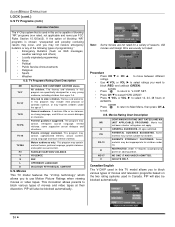
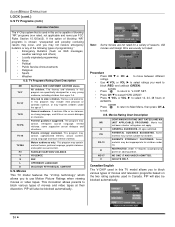
...The V-Chip system that is used in this program are specifically designed for a very young audience, including children from ages ... and more intense violence.
Movies
This TV model features the "V-Chip technology" which allows you... Political • Public Service Announcements • Religious • Sports • Weather
U.S. ACTION
• Press
to return to V-CHIP SET.
• Press CH ...
PT4743G User Guide - Page 27
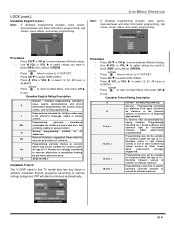
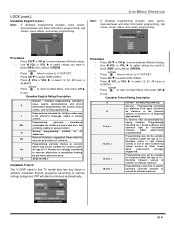
...children under
14+
the age of violence or intense violence.
ACTION
• Press
twice to return to V-CHIP SET.
• Press CH q to select HOW LONG?. • Press t VOL or VOL u to exit... viewing
by pre-teens and early teens.
18
ADULTS ONLY
Canadian French
The V-CHIP used in this TV model also lets you want to exit. Canadian French Rating Description
E G 8 ans +
13 ans + 16...
PT4743G User Guide - Page 28


...set to T4 - When Closed Caption is activated. Text may be muted. For program guide...code, all locks and rating blocks are disabled until the PTV is turned off or until all rating blocks by either ANT1 or ANT2.
SET UP
r While the desired sub menu is highlighted, press VOL u to correct minor convergence problem... time. (It does not block relevant parts of the picture on the remote control ...
PT4743G User Guide - Page 29


... sub sub-menu features are highlighted, press
VOL u to RED correction screen. To manually add or delete channels.
• AUTO POWER ON - Reference Marks
• Press "0" on the signal source.
• AUTO PROGRAM - Selecting ON is recommended for adjusting blue. SET UP (cont.)
r CONVERGE (cont.) Note: After selecting, press VOL u to enter sub...
PT4743G User Guide - Page 31
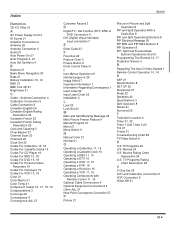
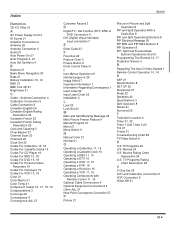
...
S
SAP 21 Search Button 8 SET UP 26 Sharpness 21 Sleep 22 Speakers 22 Specifications 3 Split Operaion 8 Stereo 21 Surround 22
T
Television Location 4 Timer 21, 22 Timer 1 And Timer 2 22 Tint 21 Treble 21 Troubleshooting Chart 28 TV/Video Button 8
U
U.S TV Programs 23 U.S. Index
Numerics
3D Y/C Filter 21
A
AC Power Supply Cord 4 AI Sound 21...
PT4743G User Guide - Page 99
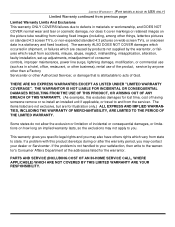
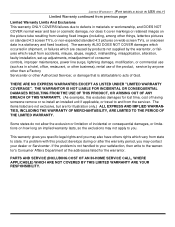
... the problem is attributable to acts of having someone remove or re-install an installed unit if applicable, or travel to state. PARTS AND SERVICE (INCLUDING COST OF AN IN-HOME SERVICE CALL, WHERE APPLICABLE) WHICH ARE NOT COVERED BY THIS LIMITED WARRANTY ARE YOUR RESPONSIBILITY.
LIMITE D WARRANTY (FOR MODELS SOLD IN USA ONLY) Limited Warranty continued...
Panasonic PT4743G Reviews
Do you have an experience with the Panasonic PT4743G that you would like to share?
Earn 750 points for your review!
We have not received any reviews for Panasonic yet.
Earn 750 points for your review!
