Panasonic PT53XD64J - 53" PROJECTION TV HD Support and Manuals
Get Help and Manuals for this Panasonic item
This item is in your list!

View All Support Options Below
Free Panasonic PT53XD64J manuals!
Problems with Panasonic PT53XD64J?
Ask a Question
Free Panasonic PT53XD64J manuals!
Problems with Panasonic PT53XD64J?
Ask a Question
Popular Panasonic PT53XD64J Manual Pages
PT47XD64 User Guide - Page 4


...convergence manually.
ˆ Normal picture with the specifications in the set convergence manually. ...green and blue images on -screen instructions in Part 15 of the following diagram shows ...TV
technician for a Class B Digital Device in a particular installation. Note: During auto convergence process the remote control has no guarantee that this equipment does cause interference to set...
PT47XD64 User Guide - Page 5


... and Cleaning 4 Specifications 4 Feature Chart 4
Installation 5
Television Location 5 Component Connection Cables 5 AC Power Supply Cord 5 Cable / Antenna Connection 5 Remote Control Battery Installation 5
First Time Setup 6
Front and Rear View of this manual. Set-Top Box (DTV-STB) or DVD Player
Connection 8 Front Control Panel 8 HDMI Input Connection 9 Digital Audio Out connection...
PT47XD64 User Guide - Page 6
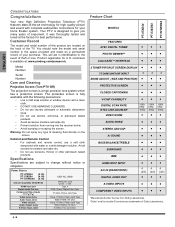
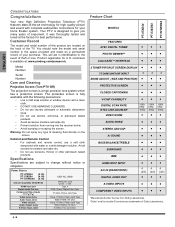
...8226;
PROTECTIVE SCREEN
• • •
CLOSED CAPTIONING
• • •
V-CHIP CAPABILITY
DIGITAL SCAN RATE NTSC LINE-DOUBLER
VIDEO NORM
• • •
1080i, 1080i, 1080i, 540p 540p ... back of the TV.
Specifications
Specifications are located on the screen. It was thoroughly tested and tuned at : www.prodreg.com/panasonic.
Model Number
Serial Number...
PT47XD64 User Guide - Page 7
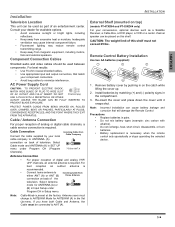
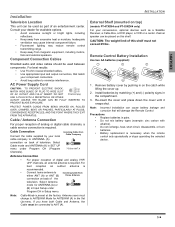
...
For proper reception of this shelf.
INSTALLATION
External Shelf (mounted on top)
(models PT-47XD64 and PT-53XD64 only) For your local cable company to ANTENNA (A) connection on the catch while lifting the cover up.
2.
CAUTION: The weight limit of analog or digital cable channels, a cable service connection is necessary when the remote control...
PT47XD64 User Guide - Page 9
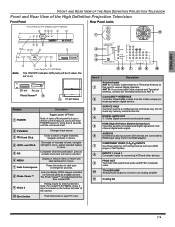
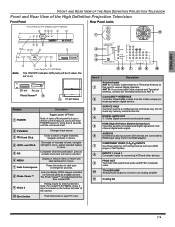
...TV / VIDEO MENU
CH
Note:
1
5
2
6
Front Panel for PT-53TWD64
The ON/OFF indicator LED (red) will be lit when the set is located on the bottom left /right in menu, adjust selected feature
in menu.
5 OK
Completes channel specification...For model PT-53TWD64, Video 4 input is on memory cards by a certified service technician only. SERVICE ONLY
3
Card slot used by a digital camera. ...
PT47XD64 User Guide - Page 10
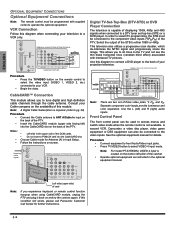
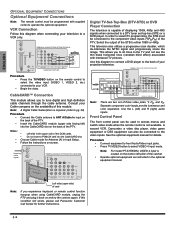
.... See the optional equipment manual for further instructions.
VIDEO S-VIDEO NTSC OUTPUT
ANT B
CableCARD TM INTERFACE
HDMI
SERVICE ONLY
AV IN
DIGITAL AUDIO OUT
L AUDIO IN R
VIDEO Y PB
S-VIDEO
PR
VIDEO
L
L
R
1
2
AUDIO COMPONENT
VIDEO INPUT
INPUT 1
R
INPUT INPUT PROG TO AUDIO
2
3 OUT AMP
CABLES NOT SUPPLIED
Note:
There are two set of displaying 1080i, 480p...
PT47XD64 User Guide - Page 11
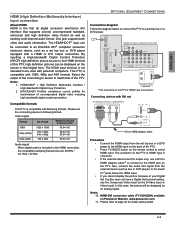
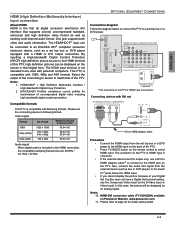
... Audio In*4 jacks below to connect the PTV to match that supports several uncompressed standard, enhanced and high definition video format as well as a set top box or DVD player equipped with DVI out
EXTERNAL DIGITAL COMPONENT
DVI OUT
L- Notes: 1. Please set the connecting device to page 23 for transmission of the PTV. Please...
PT47XD64 User Guide - Page 12
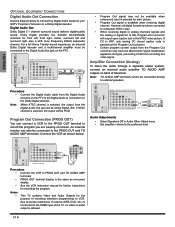
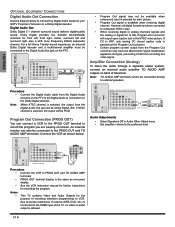
... -screen display. • See the VCR instruction manual for further instructions for main picture.
• Program Out signal is selected, the output will output open caption text in Audio Other Adjust menu. • Set amplifier volume to VCR. However, all digital formats are viewing on back of the TV, no video or audio output is allowed...
PT47XD64 User Guide - Page 18
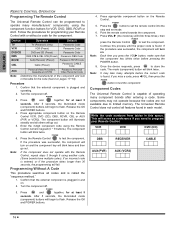
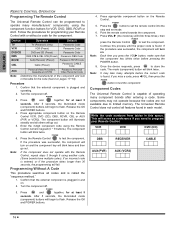
...tables in each model. VCR
DVD
DVD (CD)
DBS
RECEIVER
CABLE
AUX (PVR)
AUX (VCR2)
16 z Device
Operates
Default
TV
TV (Panasonic Only)
Panasonic Code
VCR
VCR (Preset)
Panasonic Code
DVD/CD
DVD and CD (Preset)
Panasonic Code
DBS
DBS STB & CBL STB (Preset) Panasonic DBS Code
RCVR
Audio Receiver (Preset) Panasonic RCVR Code
CBL
Cable (Preset)
Panasonic CABLE Code
AUX
Personal...
PT47XD64 User Guide - Page 20
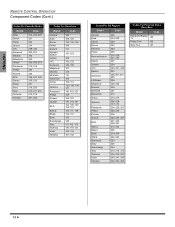
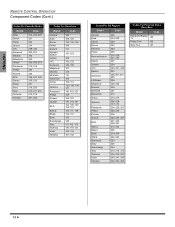
...211, 215 216, 218 201, 202
Codes For Receivers
Brand
Code
Admiral Aiwa Denon Fisher Garrard Harman Kardon Jensen JVC Kenwood Magnavox Marantz Mclntosh Nakamichi Onkyo
Optimus
Panasonic Philips Pioneer Quasar
RCA
Sansui Sharp Sony ...224, 225, 227 240, 241, 245 202, 203, 204
Codes For Personal Video Recorders
Brand
Code
Panasonic Replay TV
100
Philips Tivo
102
Sony Tivo
101
18 z
PT47XD64 User Guide - Page 24


...
Split
• COLOR TEMP (temperature) - BBE VIVA 3D is not selectable when viewing regular TV (NTSC) program. BBE High Definition Sound restores clarity and presence for watching movies in VIDEO mode). Lets you can change color parameters manually for normal viewing conditions with subdued room lighting.
• CINEMA - Recommended for the best...
PT47XD64 User Guide - Page 26


...Thumbnail mode The thumbnail screen is modified using your camera manual for Camera File system) format, or it will not be displayed on TV.
Press OK button to select the previous or ...television. After accessing the images from a PC, it .
Rotate the picture if necessary, by digital camera on TV. Such action may damage the unit. Do not allow children to exit Photo Viewer™ mode...
PT47XD64 User Guide - Page 29
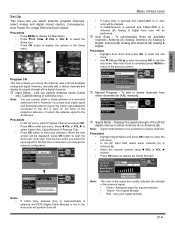
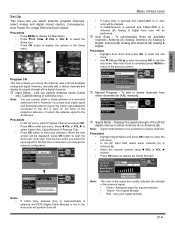
...; Yellow - Procedure • In Set Up menu, select Program Channel and press OK. • Press OK to the previous screen. Program Channel
SELECT
OK
Input Setup
RF Input
Antenna (A)
Auto Scan
Channel Add
MENU
EXIT
Manual Program Channel Delete
A: 12
to channel scan all available analog and digital channels, manually add or delete channels and...
PT47XD64 User Guide - Page 31
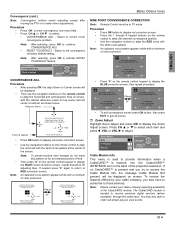
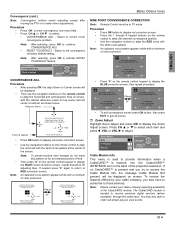
...Normal
SELECT
4 CHANGE
0
MENU
to return
Set
EXIT
Cable Module Info
This menu is used...Convergence Convergence Adj.
If needed to receive premium digital services (where available) through 9 keypad buttons on... 'Cable Module Not present' will be in TV mode.
Then press "0" on screen. An ...the remote control keypad to correct minor convergence problem. Note: After selecting, press OK to...
PT47XD64 User Guide - Page 38
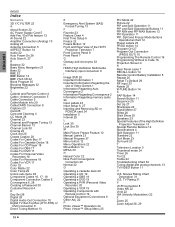
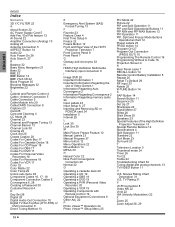
... sub-menu 28 Component Codes 16, 17, 18 Component Connection Cables 5 Convergence 6, 28 Creating a Password 30 Customer Record 4 D
Day Set 26 Digital 28 Digital Audio Out Connection 10 Digital TV-Set-Top Box (DTV-STB... 23 Input Setup 6, 27 Inserting and Removing SD or
PCMCIA card 24 Installation 5 Interval 25 L
Lock 30 Lock Set 30 M
Main Picture Freeze Feature 12 Manual Labels 23 Manual Program 27 ...
Panasonic PT53XD64J Reviews
Do you have an experience with the Panasonic PT53XD64J that you would like to share?
Earn 750 points for your review!
We have not received any reviews for Panasonic yet.
Earn 750 points for your review!
