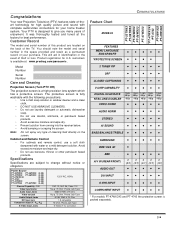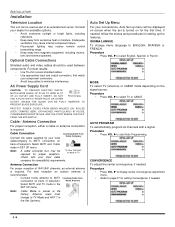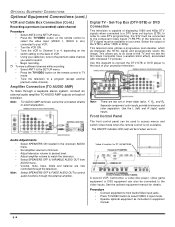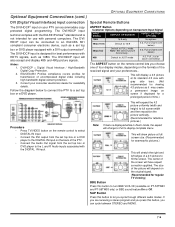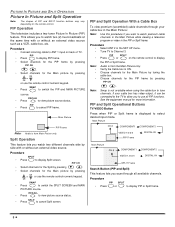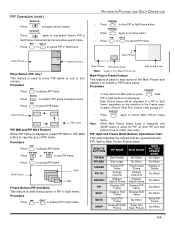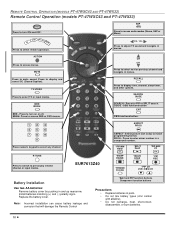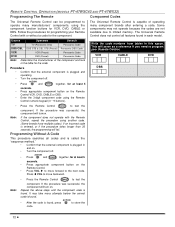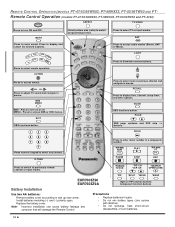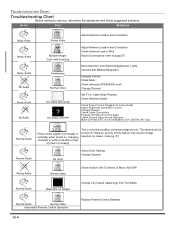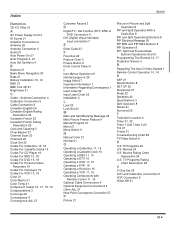Panasonic PT56WX33G Support Question
Find answers below for this question about Panasonic PT56WX33G - 56" PROJECTION TV HD.Need a Panasonic PT56WX33G manual? We have 1 online manual for this item!
Question posted by terryj4 on February 4th, 2013
What Is The Part Number For Dvi/hdcp Cord?
The person who posted this question about this Panasonic product did not include a detailed explanation. Please use the "Request More Information" button to the right if more details would help you to answer this question.
Current Answers
Related Panasonic PT56WX33G Manual Pages
Similar Questions
Panasonic Pt-56lcz70 - 56' Rear Projection Tv Support And Services Manuals
Panasonic PT-56LCZ70 - 56" Rear Projection TV Support and services Manuals
Panasonic PT-56LCZ70 - 56" Rear Projection TV Support and services Manuals
(Posted by edaniels001 8 years ago)
How To Clean The Air Filter On A Panasonic Tv Model Number Pt50lcx64
(Posted by carp3msavoo 9 years ago)
What Is The Replacement Lamp Number For A Panasonic Pt-56lcz70 Lifi Hd Tv ?
(Posted by pmrenita 10 years ago)
We Need A Tripper Part For This Tv. We Do Not Know The Part Number
HOW CAN I SEE THE DIAGRAM OR PARTS LIST FOR THIS TV.
HOW CAN I SEE THE DIAGRAM OR PARTS LIST FOR THIS TV.
(Posted by MENGUZFAMILY 12 years ago)
Panasonic Pt-47wx52f Rear Projection Tv Powers On For A Second Then Goes Black.
Panasonic PT-47WX52F rear projection tv. Powers on for a second then goes black. Power light flashes...
Panasonic PT-47WX52F rear projection tv. Powers on for a second then goes black. Power light flashes...
(Posted by tgglazer 12 years ago)