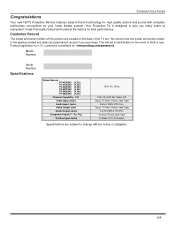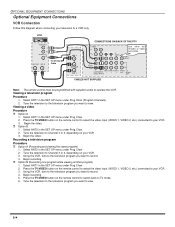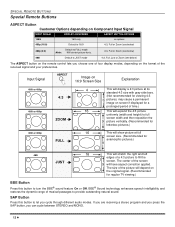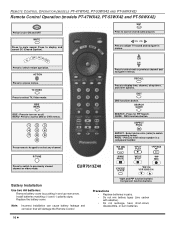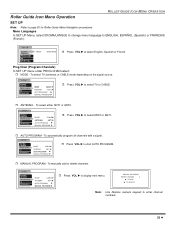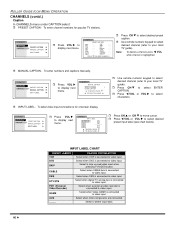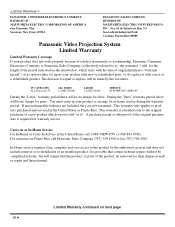Panasonic PT47WX42F Support Question
Find answers below for this question about Panasonic PT47WX42F - 47" PROJECTION TV HD.Need a Panasonic PT47WX42F manual? We have 1 online manual for this item!
Question posted by MENGUZFAMILY on November 19th, 2011
We Need A Tripper Part For This Tv. We Do Not Know The Part Number
Current Answers
Answer #1: Posted by TVDan on November 19th, 2011 12:33 PM
It is not in stock and could be NLA
the flyback is NLA:
Manufacturer Panasonic Part Number BSC29-0151D Description FLYBACK TRANSFORMER List $70.16
Normally this set will blink a code to help the troubleshooting procedure. If you have a shut down problem you should post another question with the blink code. The manual is not going to be found unless you have access to the service department (authorization needed) or maybe you can purchase one if it's still available.
TV Dan
Related Panasonic PT47WX42F Manual Pages
Similar Questions
it's the
Can l buy a replacement remote control or is there a recommended universal PIP enabled remote contro...
Panasconic PT-50LC13-K LCD TV works fine once it starts. Is there a specific part (elctical ballis...