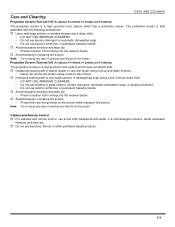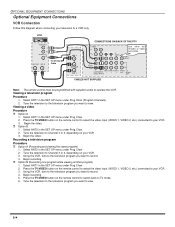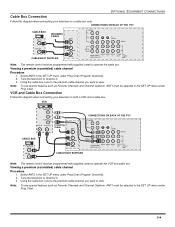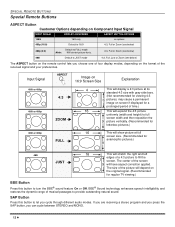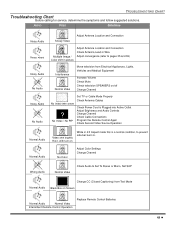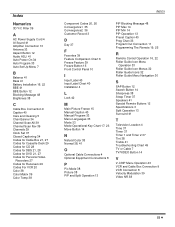Panasonic PT47WX42F Support Question
Find answers below for this question about Panasonic PT47WX42F - 47" PROJECTION TV HD.Need a Panasonic PT47WX42F manual? We have 1 online manual for this item!
Question posted by fojeflake on January 13th, 2012
Panasonic Pt47wx42f 47' Hdtv Television Remote Control
Can l buy a replacement remote control or is there a recommended universal PIP enabled remote control for it
Current Answers
Answer #1: Posted by TVDan on January 13th, 2012 8:42 PM
here is the original: http://www.amazon.com/Panasonic-PANASONIC-EUR7613Z40-REMOTE-CONTROL/dp/B001DPSPGC
TV Dan
Related Panasonic PT47WX42F Manual Pages
Similar Questions
Lamp Reset,no Remote Control
(Posted by normca77 3 years ago)
Panasonic Pt 47wx54j
Hi,I have a problem to scan the channels on my TV .... the remoute control is broken please help me....
Hi,I have a problem to scan the channels on my TV .... the remoute control is broken please help me....
(Posted by ivalkov5285 9 years ago)
Some Of The Numbers On The Remote Control Model Ur51ec892-4 Do Not Work
(Posted by munsac99 11 years ago)
Holding Down The -volume And Split At The Same Time Did Not Reset Help!!
(Posted by ethgrah9 11 years ago)