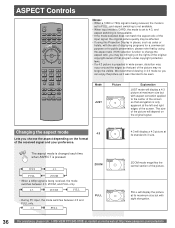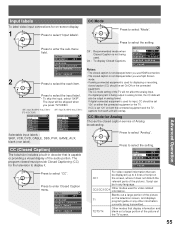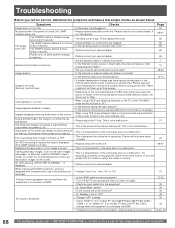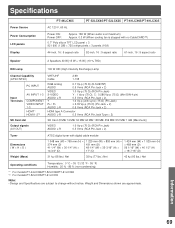Panasonic PT-52LCX65 Support Question
Find answers below for this question about Panasonic PT-52LCX65 - 52" Rear Projection TV.Need a Panasonic PT-52LCX65 manual? We have 1 online manual for this item!
Question posted by ethgrah9 on November 9th, 2012
Holding Down The -volume And Split At The Same Time Did Not Reset Help!!
The person who posted this question about this Panasonic product did not include a detailed explanation. Please use the "Request More Information" button to the right if more details would help you to answer this question.
Current Answers
Related Panasonic PT-52LCX65 Manual Pages
Similar Questions
How Reset Lamp Unit From Panasonic Tv Models # Pt-50lcz7
(Posted by texzasak 10 years ago)
Total Power Wattage/amperage
I am configuring my portable generator to run several items in my home, one of which is my 52 in Pan...
I am configuring my portable generator to run several items in my home, one of which is my 52 in Pan...
(Posted by ericsheppard 11 years ago)
Reset Lamp On Pt52lcs15
(Posted by dschweitz 11 years ago)
Require Factory Reset Code
(Posted by joebml 12 years ago)