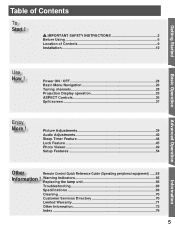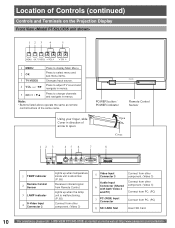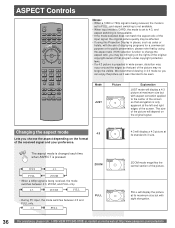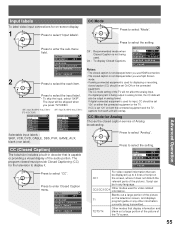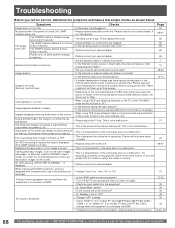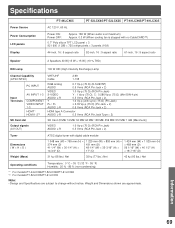Panasonic PT-52LCX65 Support Question
Find answers below for this question about Panasonic PT-52LCX65 - 52" Rear Projection TV.Need a Panasonic PT-52LCX65 manual? We have 1 online manual for this item!
Question posted by ericsheppard on March 21st, 2013
Total Power Wattage/amperage
I am configuring my portable generator to run several items in my home, one of which is my 52 in Panasonic TV (Model=PT-52LCX65-K/). I need to know the total power wattage, including speakers, lamp etc, this TV will draw from a electrical circuit. Also, total amperage would he of great assistance
Thanks,
Eric
Current Answers
Related Panasonic PT-52LCX65 Manual Pages
Similar Questions
Panasonic Pt-56lcz70 - 56' Rear Projection Tv Support And Services Manuals
Panasonic PT-56LCZ70 - 56" Rear Projection TV Support and services Manuals
Panasonic PT-56LCZ70 - 56" Rear Projection TV Support and services Manuals
(Posted by edaniels001 8 years ago)
How To Fix Hdmi Port On Panasonic Tv Model # Pt-52lcx65
(Posted by ovadAhm 9 years ago)
I Have A Panasonic Pt-52lcx65-k Projection Hdtv That Has Red Vertical Lines
(Posted by guidod 11 years ago)
Panasonic Pt-47wx52f Rear Projection Tv Powers On For A Second Then Goes Black.
Panasonic PT-47WX52F rear projection tv. Powers on for a second then goes black. Power light flashes...
Panasonic PT-47WX52F rear projection tv. Powers on for a second then goes black. Power light flashes...
(Posted by tgglazer 12 years ago)
My Tv Turns Itself Off And The Power Button Blinks Red Every Couple Of Seconds.
(Posted by Anonymous-30547 12 years ago)