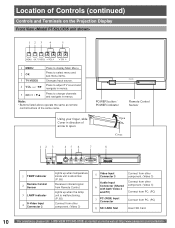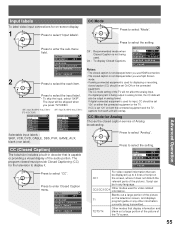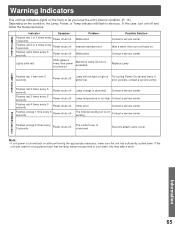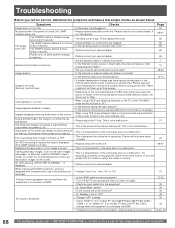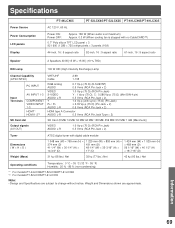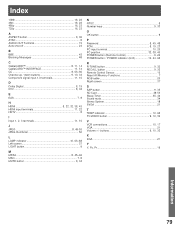Panasonic PT-52LCX65 Support Question
Find answers below for this question about Panasonic PT-52LCX65 - 52" Rear Projection TV.Need a Panasonic PT-52LCX65 manual? We have 1 online manual for this item!
Question posted by Anonymous-30547 on June 8th, 2011
My Tv Turns Itself Off And The Power Button Blinks Red Every Couple Of Seconds.
The person who posted this question about this Panasonic product did not include a detailed explanation. Please use the "Request More Information" button to the right if more details would help you to answer this question.
Current Answers
Related Panasonic PT-52LCX65 Manual Pages
Similar Questions
Panasonic Pt47x54j Tv Power Light Blinks
Hey I have panasonic PT47X54J tv, and whenever I try to turn it on the red power light will blink 2 ...
Hey I have panasonic PT47X54J tv, and whenever I try to turn it on the red power light will blink 2 ...
(Posted by BigJx1991 9 years ago)
Pt-44lcx65 Tv Wont Power On Lamp Light Blinks Red
(Posted by psChas6 9 years ago)
I Have A Panasonic Pt-52lcx65-k Projection Hdtv That Has Red Vertical Lines
(Posted by guidod 11 years ago)
Tv Just Went Off.power Light Just Blinks Red.
we were watching tv and it just cut off.Power light was blinking green.So i turned it off then tried...
we were watching tv and it just cut off.Power light was blinking green.So i turned it off then tried...
(Posted by scalhoun6250 12 years ago)
Panasonic Pt-52lcx65 Red Line Problem
Red lines from top to bottom of the entire width of the screen 10 minutes after I turn my PT-52LCX35...
Red lines from top to bottom of the entire width of the screen 10 minutes after I turn my PT-52LCX35...
(Posted by wilson1john 12 years ago)