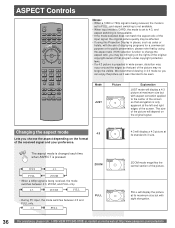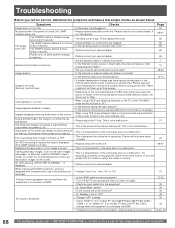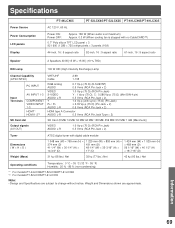Panasonic PT-52LCX65 Support Question
Find answers below for this question about Panasonic PT-52LCX65 - 52" Rear Projection TV.Need a Panasonic PT-52LCX65 manual? We have 1 online manual for this item!
Question posted by psChas6 on July 21st, 2014
Pt-44lcx65 Tv Wont Power On Lamp Light Blinks Red
The person who posted this question about this Panasonic product did not include a detailed explanation. Please use the "Request More Information" button to the right if more details would help you to answer this question.
Current Answers
Related Panasonic PT-52LCX65 Manual Pages
Similar Questions
Panasonic Pt52lcx65 Wont Turn On, Red Lights Blinking
(Posted by treeago195 9 years ago)
Panasonic Tv Pt50lc14 Why Green Light Blinking And Wont Turn On
(Posted by JASOagra 10 years ago)
Tv Turns On With No Picture Lamp Light Blinks Green
I unplugged power chord for 5 minutes and attempted to power on again but got same problem. i have a...
I unplugged power chord for 5 minutes and attempted to power on again but got same problem. i have a...
(Posted by jrn340 11 years ago)
Panasonic Pt-52lcx65-k Replacement Bulb
I have purchased a replacement bulb for panasonic PT-52LCX65-K however when I removed cover and atte...
I have purchased a replacement bulb for panasonic PT-52LCX65-K however when I removed cover and atte...
(Posted by frizzellm3 12 years ago)
My Tv Turns Itself Off And The Power Button Blinks Red Every Couple Of Seconds.
(Posted by Anonymous-30547 12 years ago)