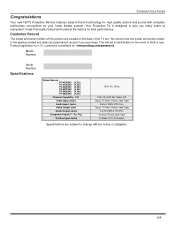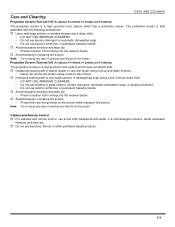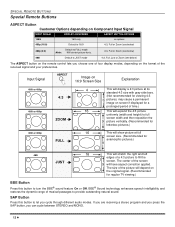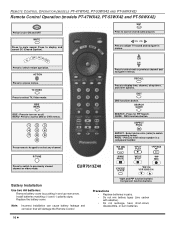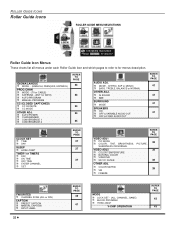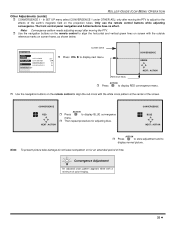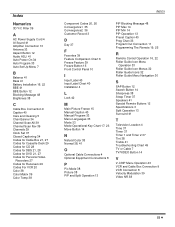Panasonic PT47WX42F Support Question
Find answers below for this question about Panasonic PT47WX42F - 47" PROJECTION TV HD.Need a Panasonic PT47WX42F manual? We have 1 online manual for this item!
Question posted by tbt584 on September 2nd, 2013
I Have Picture,but No Sound Now After Being Played Very Loud A Few Days.
The person who posted this question about this Panasonic product did not include a detailed explanation. Please use the "Request More Information" button to the right if more details would help you to answer this question.
Current Answers
Related Panasonic PT47WX42F Manual Pages
Similar Questions
Connecting Hdmi Blu-ray To Tv With Rca To Hdmi Cable
I was told I could purchase a hdmi to rca cable to connect Blu-ray to tv. I did so connected rca end...
I was told I could purchase a hdmi to rca cable to connect Blu-ray to tv. I did so connected rca end...
(Posted by rschoengarth5 7 years ago)
Panasonic Projection Tv, Pt-56lcz70 Has No Picture Or Sound, How Do I Know If
it's the
it's the
(Posted by brad1share 10 years ago)
Panasonic Convergence Kit
Just installed convergence kit on my Panasonic pt-47wx42f I have sound which I didn't have before no...
Just installed convergence kit on my Panasonic pt-47wx42f I have sound which I didn't have before no...
(Posted by plelmore414 10 years ago)
Panasonic Pt47wx42f 47' Hdtv Television Remote Control
Can l buy a replacement remote control or is there a recommended universal PIP enabled remote contro...
Can l buy a replacement remote control or is there a recommended universal PIP enabled remote contro...
(Posted by fojeflake 12 years ago)
We Need A Tripper Part For This Tv. We Do Not Know The Part Number
HOW CAN I SEE THE DIAGRAM OR PARTS LIST FOR THIS TV.
HOW CAN I SEE THE DIAGRAM OR PARTS LIST FOR THIS TV.
(Posted by MENGUZFAMILY 12 years ago)