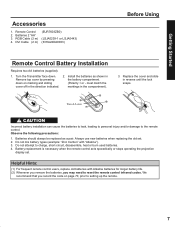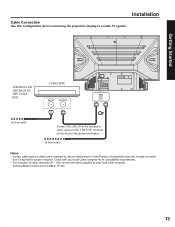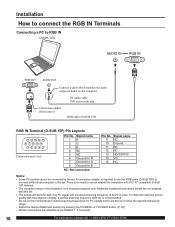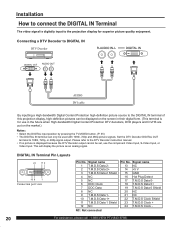Panasonic PT-50LC13 Support Question
Find answers below for this question about Panasonic PT-50LC13 - 50" Rear Projection TV.Need a Panasonic PT-50LC13 manual? We have 1 online manual for this item!
Question posted by jtbronte on October 11th, 2010
My Lcd Tv Takes 20 Minutes To Start. What Part Needs Replacement?
Panasconic PT-50LC13-K LCD TV works fine once it starts. Is there a specific part (elctical ballist / condenser etc.) that needs to be replaced to start TV.
Current Answers
Related Panasonic PT-50LC13 Manual Pages
Similar Questions
Panasonic Pt-56lcz70 - 56' Rear Projection Tv Support And Services Manuals
Panasonic PT-56LCZ70 - 56" Rear Projection TV Support and services Manuals
Panasonic PT-56LCZ70 - 56" Rear Projection TV Support and services Manuals
(Posted by edaniels001 8 years ago)
Where Purchase 20 Pin Cable P5302
(Posted by seneykid 11 years ago)
No Picture Or Sound On Any Tv Inputs
Have no clue what is wrong. The only thing that seems to have a picture is the Xbox via hdmi. I get ...
Have no clue what is wrong. The only thing that seems to have a picture is the Xbox via hdmi. I get ...
(Posted by Jamesswoboda 12 years ago)
Replacement Lamp
I need to find where I can buy a replacement lamp for panasonic pt-50lc13? Also how to get it out of...
I need to find where I can buy a replacement lamp for panasonic pt-50lc13? Also how to get it out of...
(Posted by brian9359 12 years ago)
Panasonic Pt-47wx52f Rear Projection Tv Powers On For A Second Then Goes Black.
Panasonic PT-47WX52F rear projection tv. Powers on for a second then goes black. Power light flashes...
Panasonic PT-47WX52F rear projection tv. Powers on for a second then goes black. Power light flashes...
(Posted by tgglazer 12 years ago)