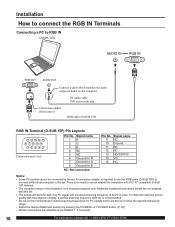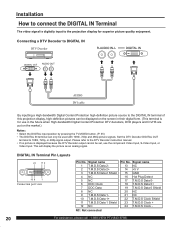Panasonic PT-50LC13 Support Question
Find answers below for this question about Panasonic PT-50LC13 - 50" Rear Projection TV.Need a Panasonic PT-50LC13 manual? We have 1 online manual for this item!
Question posted by Jamesswoboda on January 2nd, 2012
No Picture Or Sound On Any Tv Inputs
Have no clue what is wrong. The only thing that seems to have a picture is the Xbox via hdmi. I get no picture or sound via cable A or B inputs, or the component inputs from the DVD. Tried everything I can and nothing comes through. It scans the channels fine, bit nothing. Any clues?
Current Answers
Answer #1: Posted by TVDan on January 2nd, 2012 9:04 PM
try this reset procrdure: The menu's lock message must be displayed before the TV will reset. The procedure is:
1. Turn the TV on. 2. Press the ACTION or OK button to display the menu.
3. Select SETUP.
4. Select LOCK in the on screen display menu. The word Lock will appear on the screen with a message requesting a 4 digit code.
5. Press and hold the VOL DWN button on the TV and the ACTION or OK button on the remote.
6. Release the buttons when the TV screen displays Shipment Setup. The TV will shut off after reseting.
1. Turn the TV on. 2. Press the ACTION or OK button to display the menu.
3. Select SETUP.
4. Select LOCK in the on screen display menu. The word Lock will appear on the screen with a message requesting a 4 digit code.
5. Press and hold the VOL DWN button on the TV and the ACTION or OK button on the remote.
6. Release the buttons when the TV screen displays Shipment Setup. The TV will shut off after reseting.
TV Dan
Related Panasonic PT-50LC13 Manual Pages
Similar Questions
Where Purchase 20 Pin Cable P5302
(Posted by seneykid 11 years ago)
How Do I Hook Up A Dvd Player To My Panasonic Pt-50lcx64 - 50' Rear Projection T
how do i hook up a dvd player to my Panasonic PT-50LCX64 - 50" Rear Projection TV
how do i hook up a dvd player to my Panasonic PT-50LCX64 - 50" Rear Projection TV
(Posted by Anonymous-46807 12 years ago)
Replacement Lamp
I need to find where I can buy a replacement lamp for panasonic pt-50lc13? Also how to get it out of...
I need to find where I can buy a replacement lamp for panasonic pt-50lc13? Also how to get it out of...
(Posted by brian9359 12 years ago)
Panasonic Pt-47wx52f Rear Projection Tv Powers On For A Second Then Goes Black.
Panasonic PT-47WX52F rear projection tv. Powers on for a second then goes black. Power light flashes...
Panasonic PT-47WX52F rear projection tv. Powers on for a second then goes black. Power light flashes...
(Posted by tgglazer 12 years ago)
My Lcd Tv Takes 20 Minutes To Start. What Part Needs Replacement?
Panasconic PT-50LC13-K LCD TV works fine once it starts. Is there a specific part (elctical ballis...
Panasconic PT-50LC13-K LCD TV works fine once it starts. Is there a specific part (elctical ballis...
(Posted by jtbronte 13 years ago)