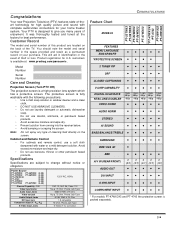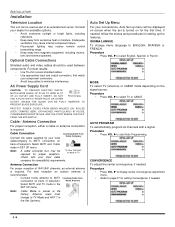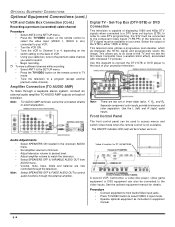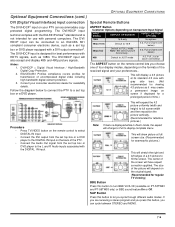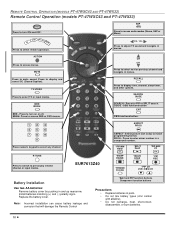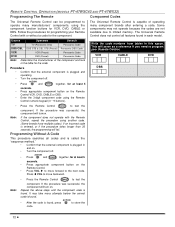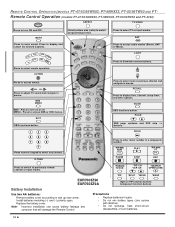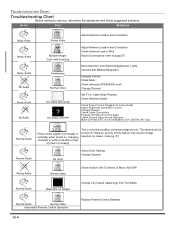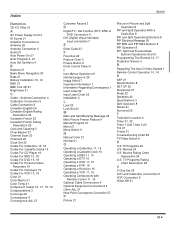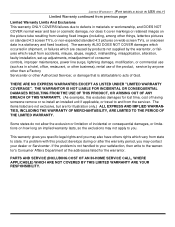Panasonic PT56WX53G Support Question
Find answers below for this question about Panasonic PT56WX53G - 56" PROJECTION TV HD.Need a Panasonic PT56WX53G manual? We have 1 online manual for this item!
Question posted by Anonymous-101260 on March 2nd, 2013
Why The Tv When Turned On Don't See The Image.
The person who posted this question about this Panasonic product did not include a detailed explanation. Please use the "Request More Information" button to the right if more details would help you to answer this question.
Current Answers
Related Panasonic PT56WX53G Manual Pages
Similar Questions
In Picture
why is it when u turn on/off the tv the red ligth is flashing
why is it when u turn on/off the tv the red ligth is flashing
(Posted by lfbaye 11 years ago)
Tv Turns On With No Picture Lamp Light Blinks Green
I unplugged power chord for 5 minutes and attempted to power on again but got same problem. i have a...
I unplugged power chord for 5 minutes and attempted to power on again but got same problem. i have a...
(Posted by jrn340 11 years ago)
Tv Turns Off
We just replaced our bulb and now the TV turns off with no warning. What can the problem be? We doub...
We just replaced our bulb and now the TV turns off with no warning. What can the problem be? We doub...
(Posted by eaugustyn 11 years ago)
My Tv Turns Itself Off And The Power Button Blinks Red Every Couple Of Seconds.
(Posted by Anonymous-30547 12 years ago)