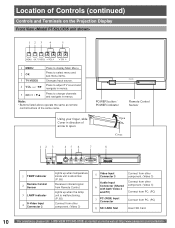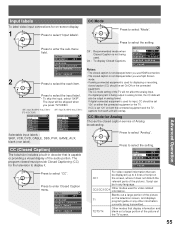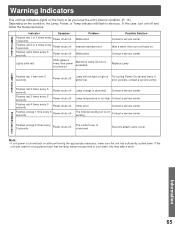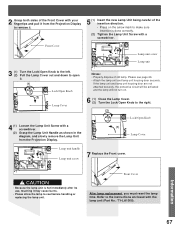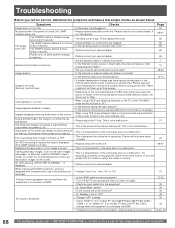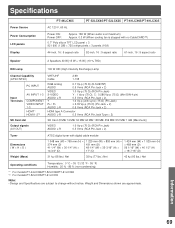Panasonic PT-52LCX65 Support Question
Find answers below for this question about Panasonic PT-52LCX65 - 52" Rear Projection TV.Need a Panasonic PT-52LCX65 manual? We have 1 online manual for this item!
Question posted by eaugustyn on June 25th, 2012
Tv Turns Off
Current Answers
Answer #1: Posted by TVDan on June 25th, 2012 5:55 PM
http://www.encompassparts.com/item/8066674/OSRAM/TY-LA1000-C/Osram_Lamp_Assy
Post another question with what the indicators are doing if you need more help.
TV Dan
Related Panasonic PT-52LCX65 Manual Pages
Similar Questions
Panasonic PT-56LCZ70 - 56" Rear Projection TV Support and services Manuals
Panasonic PT-47WX52F rear projection tv. Powers on for a second then goes black. Power light flashes...