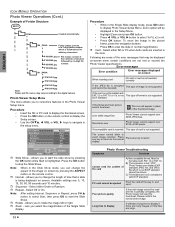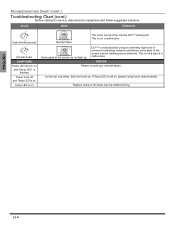Panasonic PT50DL54 - 50" DLP TV Support and Manuals
Get Help and Manuals for this Panasonic item

View All Support Options Below
Free Panasonic PT50DL54 manuals!
Problems with Panasonic PT50DL54?
Ask a Question
Free Panasonic PT50DL54 manuals!
Problems with Panasonic PT50DL54?
Ask a Question
Most Recent Panasonic PT50DL54 Questions
My Tv Was Blanking Out N Now Says Need A Lamp Replacement
hello,,,wanted to say i love my 11 year old panasonic 50DL54T;;; i live by Elgin illinois 60123,,,ac...
hello,,,wanted to say i love my 11 year old panasonic 50DL54T;;; i live by Elgin illinois 60123,,,ac...
(Posted by Rallisa1 8 years ago)
Panasonic Pt-50dl54j Turns On/off/on/off
I have a Panasonic and after 15-20 minutes it turns off and makes a clicking noise on the right side...
I have a Panasonic and after 15-20 minutes it turns off and makes a clicking noise on the right side...
(Posted by hluis28 9 years ago)
Reset The Timer On Panasonic Pt50dl54
how to reset the timer on panasonic pt50dl54
how to reset the timer on panasonic pt50dl54
(Posted by Anonymous-102895 11 years ago)
Hdmi Issues
I was using my Panasonic PT50DL54 just fine with the HDMI input until I upgraded my surround sound r...
I was using my Panasonic PT50DL54 just fine with the HDMI input until I upgraded my surround sound r...
(Posted by bbown 12 years ago)
Mi Televisor Despues De Encenderlo 20 Minutos O 25 Minutos Se Apaga Solo
despues de encender mi tv se apaga y la bombillita roja palpadea y despues de un rato puedo volver a...
despues de encender mi tv se apaga y la bombillita roja palpadea y despues de un rato puedo volver a...
(Posted by nburgosgarcia 12 years ago)
Popular Panasonic PT50DL54 Manual Pages
Panasonic PT50DL54 Reviews
We have not received any reviews for Panasonic yet.