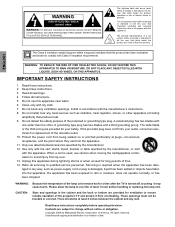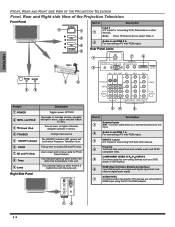Panasonic PT50DL54 Support Question
Find answers below for this question about Panasonic PT50DL54 - 50" DLP TV.Need a Panasonic PT50DL54 manual? We have 1 online manual for this item!
Question posted by bbown on March 3rd, 2012
Hdmi Issues
Current Answers
Answer #1: Posted by TVDan on March 3rd, 2012 9:53 AM
Just remember this is a 720p/1080i max resolution: http://shop.panasonic.com/shop/model/PT-50DL54?t=specs&support#tabs
TV Dan
Answer #2: Posted by keithmonnens on March 14th, 2012 6:08 AM
This is an example of a HDMI control issue gone bad. If you go under the surround sound receiver's menu, look for HDMI options. Turn off anything related to HDMI controlling. The exact name for this function varies by receiver and brand. There should be a a few different options regarding video resolution, audio setting, HDMI sync, HDMI controlling, etc. I would suggest looking in the manual to find out what your receiver labels these functions as and then you can change them.
I would recommend setting the HDMI controls to OFF, and the HDMI video output resolution to AUTO or native. Or if there is a PASSTHRU option use that. This should clear up all your HDMI related issues regarding no picture on the screen and the controls getting messed up.
Best of luck,
Keith
Related Panasonic PT50DL54 Manual Pages
Similar Questions
hello,,,wanted to say i love my 11 year old panasonic 50DL54T;;; i live by Elgin illinois 60123,,,ac...
I have a Panasonic and after 15-20 minutes it turns off and makes a clicking noise on the right side...
How due you connect old surround sound receiver to tv not through cable box
how to reset the timer on panasonic pt50dl54