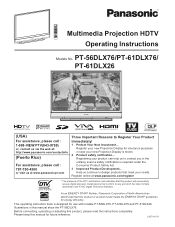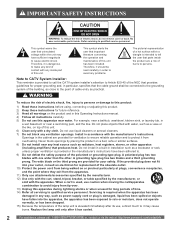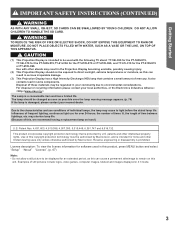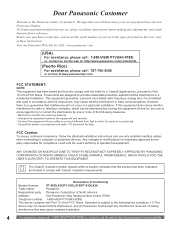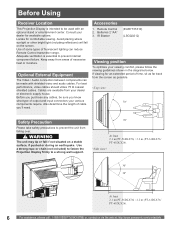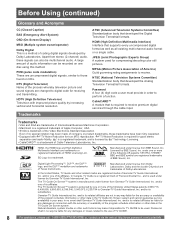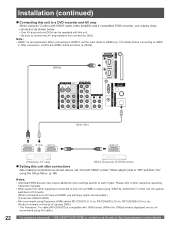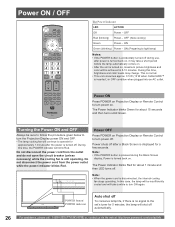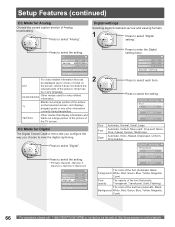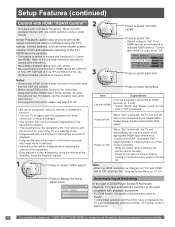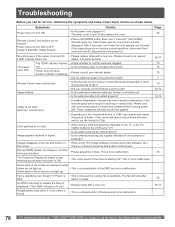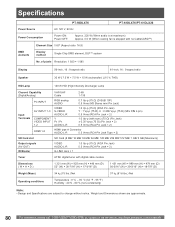Panasonic PT61DLX76 - 61" DLP TV Support and Manuals
Get Help and Manuals for this Panasonic item

View All Support Options Below
Free Panasonic PT61DLX76 manuals!
Problems with Panasonic PT61DLX76?
Ask a Question
Free Panasonic PT61DLX76 manuals!
Problems with Panasonic PT61DLX76?
Ask a Question
Most Recent Panasonic PT61DLX76 Questions
Tv Will Not Come On After Replacing Lamp.
I replaced the lamp and the power light blinks green a lot more than 70 times then the lamp light co...
I replaced the lamp and the power light blinks green a lot more than 70 times then the lamp light co...
(Posted by msvduhart 5 years ago)
Popular Panasonic PT61DLX76 Manual Pages
Panasonic PT61DLX76 Reviews
We have not received any reviews for Panasonic yet.