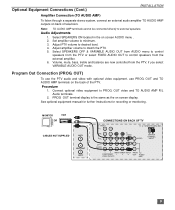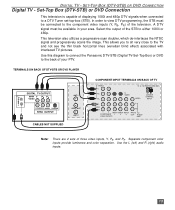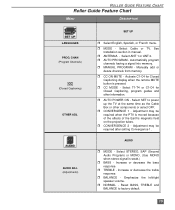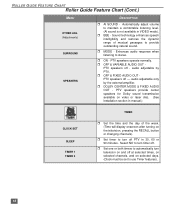Panasonic PT61HX41E - 61" PROJECTION TV Support and Manuals
Get Help and Manuals for this Panasonic item

View All Support Options Below
Free Panasonic PT61HX41E manuals!
Problems with Panasonic PT61HX41E?
Ask a Question
Free Panasonic PT61HX41E manuals!
Problems with Panasonic PT61HX41E?
Ask a Question
Most Recent Panasonic PT61HX41E Questions
Panasonic Tv Shut Off While Watching
while watching tv this morning my tv shut off and I couldn't get it back on so I unplugged it then p...
while watching tv this morning my tv shut off and I couldn't get it back on so I unplugged it then p...
(Posted by Paigamas12 8 years ago)
Panasonic Pt61hx41e Disposal
We were watching our Panasonic PT61HX41E when it went off - no audio, no video. Check cables, remote...
We were watching our Panasonic PT61HX41E when it went off - no audio, no video. Check cables, remote...
(Posted by dmgnofun 13 years ago)
Popular Panasonic PT61HX41E Manual Pages
Panasonic PT61HX41E Reviews
We have not received any reviews for Panasonic yet.