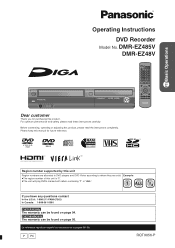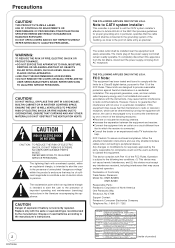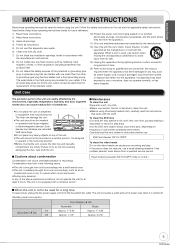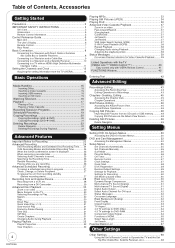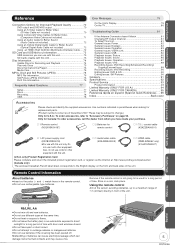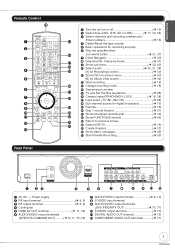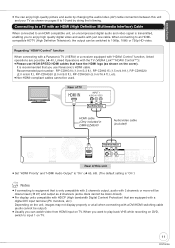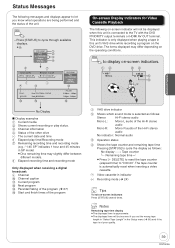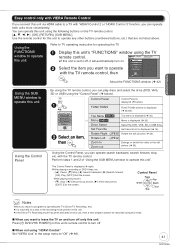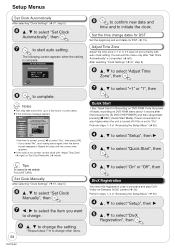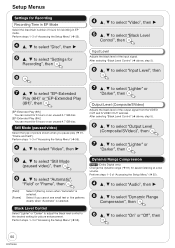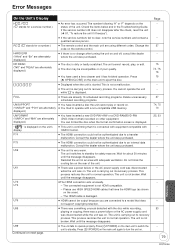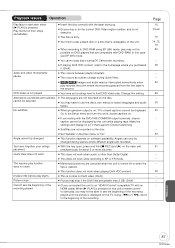Panasonic DMREZ485V - DVD RECORDER - MULTI LANGUAGE Support and Manuals
Get Help and Manuals for this Panasonic item

View All Support Options Below
Free Panasonic DMREZ485V manuals!
Problems with Panasonic DMREZ485V?
Ask a Question
Free Panasonic DMREZ485V manuals!
Problems with Panasonic DMREZ485V?
Ask a Question
Most Recent Panasonic DMREZ485V Questions
How To Edit On A Panasonic Recorder Dmr-ez485v
(Posted by omahakee 9 years ago)
Won't Play Disc
Getting messages: "No support" "Can not play disc" "Disc incompatible"
Getting messages: "No support" "Can not play disc" "Disc incompatible"
(Posted by jarmstro8 9 years ago)
Price For Re-sale
whats a fair price to sell a Panasonic DMREZ485V dvd recorder for resale on e-bay or craigslist if i...
whats a fair price to sell a Panasonic DMREZ485V dvd recorder for resale on e-bay or craigslist if i...
(Posted by yfrank87 10 years ago)
Eject Button On Remote
WHere is the eject button on the dmr-ez485v remote?I
WHere is the eject button on the dmr-ez485v remote?I
(Posted by bsross 10 years ago)
Remote Open/close Button For Dvd Tray.
Does the remote open and close the DVD tray for the Panasonic DMREZ485V player? Is there a button on...
Does the remote open and close the DVD tray for the Panasonic DMREZ485V player? Is there a button on...
(Posted by stevens21 11 years ago)
Popular Panasonic DMREZ485V Manual Pages
Panasonic DMREZ485V Reviews
 Panasonic has a rating of 2.50 based upon 2 reviews.
Get much more information including the actual reviews and ratings that combined to make up the overall score listed above. Our reviewers
have graded the Panasonic DMREZ485V based upon the following criteria:
Panasonic has a rating of 2.50 based upon 2 reviews.
Get much more information including the actual reviews and ratings that combined to make up the overall score listed above. Our reviewers
have graded the Panasonic DMREZ485V based upon the following criteria:
- Durability [2 ratings]
- Cost Effective [2 ratings]
- Quality [2 ratings]
- Operate as Advertised [2 ratings]
- Customer Service [2 ratings]