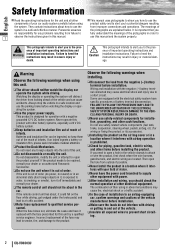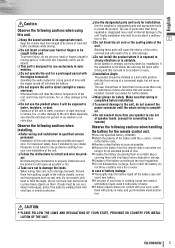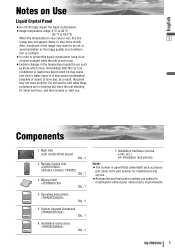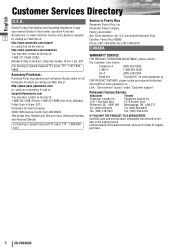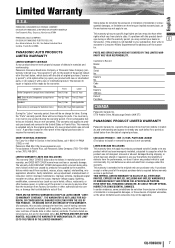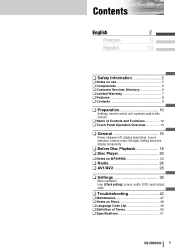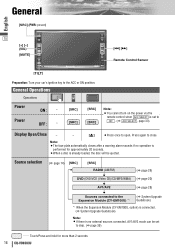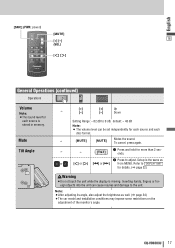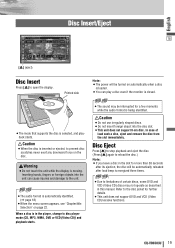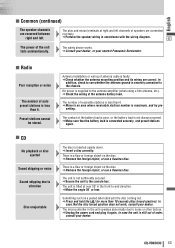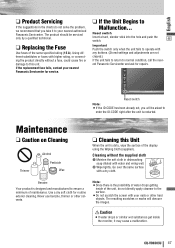Panasonic CQVD6503U - IN-DASH DVD MONITOR-MULTI-LANG Support and Manuals
Get Help and Manuals for this Panasonic item

View All Support Options Below
Free Panasonic CQVD6503U manuals!
Problems with Panasonic CQVD6503U?
Ask a Question
Free Panasonic CQVD6503U manuals!
Problems with Panasonic CQVD6503U?
Ask a Question
Most Recent Panasonic CQVD6503U Questions
How To Unlock A Panasonic Cq-vd6503u
(Posted by djsmSte 9 years ago)
How To Open Code Panasonic Cq_vd6503u
(Posted by FayStea 9 years ago)
How To Reset Panasonic Radio Model Cq-vd6503u
(Posted by angelwindw 9 years ago)
Where Are All The Settings On A Panasonic Dvd Cq-vd6503u
(Posted by kmccvvvb 9 years ago)
How To Unlock Code Of Panasonic Cq-vd6503u
(Posted by lacfred 9 years ago)
Panasonic CQVD6503U Videos
Popular Panasonic CQVD6503U Manual Pages
Panasonic CQVD6503U Reviews
We have not received any reviews for Panasonic yet.