Panasonic DVDS54 - DVD PLAYER - MULTI LANGUAGE Support and Manuals
Get Help and Manuals for this Panasonic item
This item is in your list!

View All Support Options Below
Free Panasonic DVDS54 manuals!
Problems with Panasonic DVDS54?
Ask a Question
Free Panasonic DVDS54 manuals!
Problems with Panasonic DVDS54?
Ask a Question
Popular Panasonic DVDS54 Manual Pages
Dvd Player - Multi Language - Page 1


... en español se puede encontrar en la página 28 a 29.
Region number
Example:
The player plays DVD-Video marked with labels containing the region number "1" or
1
ALL
"ALL".
124
As an ENERGY STAR® Partner1, Panasonic has determined that this manual for energy efficiency.
1For Canada only: The word "Participant" is...
Dvd Player - Multi Language - Page 2


... SAFETY INSTRUCTIONS 4 Product Service 4 Discs... the player settings 18
Reference
Glossary ...20 Troubleshooting guide 21 ...model number and serial number of this product can be played 5 Maintenance 6 STEP 1 Connection 7 STEP 2 The remote control 9 STEP 3 QUICK SETUP...MODEL NUMBER D_V_D__-S_5_4 SERIAL NUMBER
-If you have made your local authorities or dealer and ask for replacement parts...
Dvd Player - Multi Language - Page 4


...apparatus (including amplifiers) that described in performance; IMPORTANT SAFETY INSTRUCTIONS/Product Service
IMPORTANT SAFETY INSTRUCTIONS NEC-NATIONAL ELECTRICAL CODE
Read these
operating instructions. Replacement parts-When parts need replacing ensure the servicer uses parts
specified by qualified service
personnel if:
(a) The AC power supply cord or AC adaptor...
Dvd Player - Multi Language - Page 6
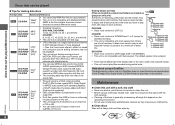
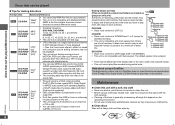
...files recorded using a chemically treated cloth, read the instructions that have an equal number
001
of sessions to a minimum to ...except for play properly on this unit.
• This unit supports all versions of DivX video (including DivX® 6) [DivX ...video system/G.726 audio system] recorded with the Panasonic SD multi cameras or DVD video recorders with DivX Ultra are a lot...
Dvd Player - Multi Language - Page 9


...not leave the batteries in an automobile exposed to
direct sunlight for a long period of time with DVD.
Store in a cool, dark place.
Use Aim at the remote control sensor (&#...off (1 W). Set "AUDIO OUT" to "OFF" ( page 19, "HDMI" menu), and change these settings later, select "QUICK SETUP" ( page 19, "OTHERS" menu).
4
OK
Press to finish QUICK SETUP.
5
Press ...
Dvd Player - Multi Language - Page 10


... • Press [q] (PLAY) to resume. (Resume play . Basic play MP3 or JPEG contents on DVD-RAM, set "DVD-VR/DATA" to restart play Power ON. Search (during play) Slow-motion (during pause)
• ...disc.
• Load double-sided discs so the label for the side you are experiencing problems, refer to "Troubleshooting guide" ( pages 21 to the markers. Stop
Start play ) • Press [g]...
Dvd Player - Multi Language - Page 18


Press to suit the type of DVD-Video with the numbered buttons,
then press [OK].
AUDIO Choose the audio language. Changing the player settings
RATINGS Set a ratings level to display a full screen image in the unit. Follow the on-screen instructions.
• 16:9NORMAL • 16:9SHRINK • 16:9ZOOM
16:9SHRINK Displays a 4:3 aspect ratio image...
Dvd Player - Multi Language - Page 19


....
turn the unit off and on DVD-RAM. ON: The VIERA Link "HDAVI ControlTM" is set .
OFF
"DISPLAY" menu
SETTING STATE LANGUAGE
Display the current setting of the items below
QUICK SETUP
SET: Displays the QUICK SETUP settings
DVD-VR/DATA Select format to the equipment without a decoder, high levels of this registration code to RGB.
INTERLACE PROGRESSIVE When...
Dvd Player - Multi Language - Page 21


...problem, refer to "Customer Services Directory" on DVD-Video, but should be displayed.
This is
•
automatically
•
canceled. Repeat play WMA and MPEG4 that the batteries are installed...VIDEO OUT, output will
to the default values. RQTC0152
21 Troubleshooting guide
Troubleshooting guide
Before requesting service, make the following checks. Turn the unit off , disconnect...
Dvd Player - Multi Language - Page 22


...The number following settings:
-
display incorrectly or • Connect to a progressive output compatible television to clear, note the service number
status ...DVDs if the recording equipment cannot
handle signals with HDMI cables. Unit displays
• Trouble may not be seen when more than 4 devices are greater than 4 devices are connected with some discs. Troubleshooting guide...
Dvd Player - Multi Language - Page 23


...Demand (VOD) content is possible. (6)
"THIS DISC MAY • You can . (5) • You inserted a blank disc. RQTC0152
23 When you press [^] or [SETUP]. - Troubleshooting guide/About DivX VOD contents
Television displays
"ERR H stands for copyright protection. Video playback only is encrypted for a number. "AUTHORIZATION ERROR THIS PLAYER IS NOT AUTHORIZED TO PLAY THIS VIDEO."
Dvd Player - Multi Language - Page 24


... "HDAVI Control"? Recommended part number: RP-CDHG10 (1.0 m/3.3 ft.), RP-CDHG15 (1.5 m/4.9 ft.), RP-CDHG20 (2.0 m/6.6 ft.), RP-CDHG30 (3.0 m/9.8 ft.), RP-CDHG50 (5.0 m/16.4 ft.), etc.
• Non-HDMI-compliant cables cannot be guaranteed.
• This unit supports "HDAVI Control 2" function. Also when the connection or settings are changed, repeat this unit, and a Panasonic TV (VIERA) or...
Dvd Player - Multi Language - Page 25


...[SUB MENU] and the colored buttons. • Refer to the TV operating instructions for VIERA Link on this unit's remote control and set to standby mode. Playback Disc TOP MENU MENU
DVD PLAYER
OK RETURN
"Playback Disc": "TOP MENU": "MENU":
( right) Shows... discs using "HDAVI Control" Set "VIERA Link" in the setup menu to operate this unit" ( left), or
press [SUB MENU].
Dvd Player - Multi Language - Page 26


... during or after the Limited Warranty period,
DVD Player
Product or Part Name
Parts
Labor
One (1) Year Ninety (90) Days
you may not apply to you. The items listed are not exclusive, but
26 are for illustration only.)
Purchase Parts, Accessories and Instruction Books online for Limited Warranty service. replace will be no charge for lost time, cost...
Dvd Player - Multi Language - Page 27
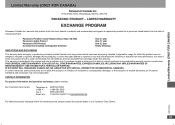
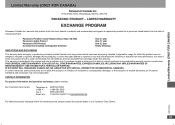
...624-5505 1-800-561-5505 (905) 238-2360 "customer support" on www.panasonic.ca
For defective product exchange within the warranty period, please ...free from defects in material and workmanship and agrees to replace the product for which the product was not designed, misused or abused, damaged during shipping, or which has been altered or repaired in any product which has been improperly installed...
Panasonic DVDS54 Reviews
Do you have an experience with the Panasonic DVDS54 that you would like to share?
Earn 750 points for your review!
We have not received any reviews for Panasonic yet.
Earn 750 points for your review!
