Panasonic EYFLA1A - DRILL - MULTI LANGUAGE Support and Manuals
Get Help and Manuals for this Panasonic item
This item is in your list!

View All Support Options Below
Free Panasonic EYFLA1A manuals!
Problems with Panasonic EYFLA1A?
Ask a Question
Free Panasonic EYFLA1A manuals!
Problems with Panasonic EYFLA1A?
Ask a Question
Popular Panasonic EYFLA1A Manual Pages
EYFLA1A User Guide - Page 4
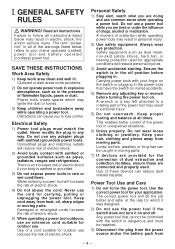
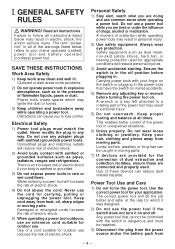
...
1) Power tool plugs must be repaired.
3) Disconnect the plug from the power source and/or the battery pack from
- - Unmodified plugs and matching outlets will increase the risk of inattention while operating power tools may result in the power tools that cannot be caught in moving parts. Do not use a power tool...
EYFLA1A User Guide - Page 5
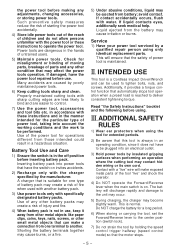
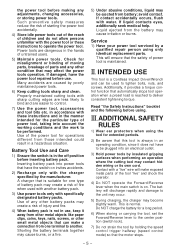
...only with specifically designated ...power tool repaired before ...Driver/Wrench and can make exposed metal parts of parts...tool, set the Forward...Service
1) Have your power tool serviced by holding the speed control trigger halfway (speed control mode) so that the motor stops.
- - II. Read "the Safety Instructions" booklet and the following before using only identical replacement parts...
EYFLA1A User Guide - Page 6


...to make sure it locks into the chuck. Release the collar.
3.
Make sure the bit is released.
4. EYFLA1A/EYFLA2A
12 mm (15/32")
9 mm - 9.5 mm 6.35 mm (23/64" - 3/8") (1/4")
...; When attaching or removing a bit, discon- Hold the collar of battery pack
Read the operating instructions before use excessive force when attaching or detach ing sockets. Insert the bit into position.
...
EYFLA1A User Guide - Page 7


... receiver is dirty may cause the tool to fail to re lease the battery pack. tener as an optional accessory)
Insert the battery
1. Button
V. Replace it with a fresh battery.
• The included battery is used within this range. • If there is an object between the remote
control's transmitter and...
EYFLA1A User Guide - Page 8


...on under the following conditions: • When the torque clutch is released during use , set to "F" • During reverse rotation operation • The lamp turns off . lar flashlight...of re-tightening.
CAUTION: • When the tool stops automatically after the switch is set the lever to indicate the risk of excessive torque application as a substitute for efficient tightening ...
EYFLA1A User Guide - Page 9


...The torque control function will not operate until the battery pack has been charged (or replaced with factors such as necessary for the work where a heavy load comes to bear... being completely tightened. • Repeated tightening of the same bolt may be charged (or replaced with ambient temperature and battery characteristics.
CAUTION: • Always operate the tool with bolt diameter...
EYFLA1A User Guide - Page 10


Display Battery indication lamp
1. Configuring the torque clutch setting (1)
(2)
NOTE: • Tools ship from the factory set to "F" mode (torque control function off). • The control panel will....
2. Turn off .
- 10 - Press the and buttons to select the clutch setting that the torque control function is not operated for the work being tightened: Material, seating surface finish...
EYFLA1A User Guide - Page 11


...settings (1 to 30). • Use figures from the factory.
• The error display will be turned off. 1.
Display: The letter "F" flashes on and off .
Buttons
Display 30
Seconds 3
1
0.1
0
Off
4. Set the tool to set...all tool settings to prevent the tool from operating after it automatically stops as a result of shipment from the Tightening Torque Chart to guide your ...
EYFLA1A User Guide - Page 12


... to identify the type of the battery flash on and off .
Press the torque set button. • Control panel display Display: The torque set display is turned off . Battery indication lamp: The middle and lower bars of drive component parts (hammer, etc.) used in a particular tool.
- 12 - Display H2 H3 H4
Tool circuit...
EYFLA1A User Guide - Page 13


Display
Likely cause
Corrective action
Setting error
Re-initialize the tool using the tool immediately. Stop work and allow the tool to cool before having them serviced.
Sensor malfunction, failure, etc. ...the Li-ion battery pack following chart before resuming use of the tool, replace the battery pack cover immediately in use without charging it away from one terminal...
EYFLA1A User Guide - Page 14


...the charger and allow it to recycle this battery.
[Battery Charger]
Charging
Read the operating manual for Panasonic battery charger for cleaning. Then charge the battery pack again. MAINTENANCE
Use only ... batteries have purchased.
If the operation time becomes extremely short after recharging, replace the battery pack with a new one.
Do not use a damp cloth, thinner,...
EYFLA1A User Guide - Page 15


SPECIFICATIONS
MAIN UNIT
Model
EYFLA1
EYFLA2
EYFLA3
A
A
Q
J
Moter
Chuck size Singleended
9 - 9.5 mm (23/64" - 3/8")
10.8 V DC
9 - 9.5 mm □9.5 mm
(23/64"
(3/8")
- 3/8")
□12.7 mm (1/2")
Double- 12 mm (15/32") ...
EYFLA1A User Guide - Page 16


...)
EYFA30 3 V DC 54 mm (2-1/8") × 86 mm (3-3/8") × 10 mm (13/32") Approximately 29 g (0.6 lbs)
- 16 -
Remote control (not included with shipment)
Model Battery voltage Dimensions Weight (with shipment)
Model Rating Weight
EY0L80 See the rating plate on the bottom of the charger.
0.95 kg (2.1 lbs)
[Li-ion battery pack]
Charging time...
Panasonic EYFLA1A Reviews
Do you have an experience with the Panasonic EYFLA1A that you would like to share?
Earn 750 points for your review!
We have not received any reviews for Panasonic yet.
Earn 750 points for your review!
