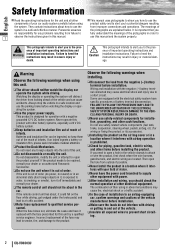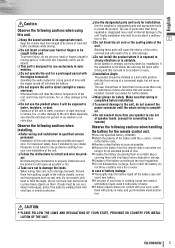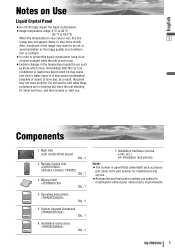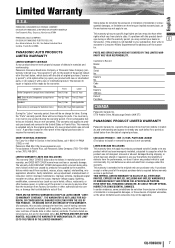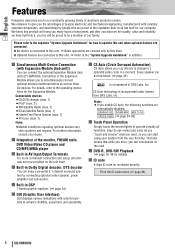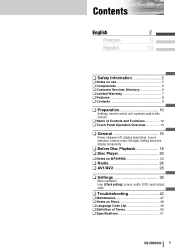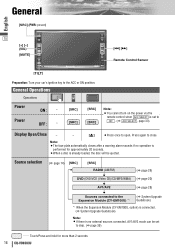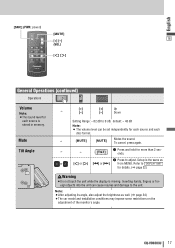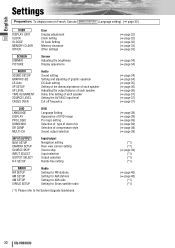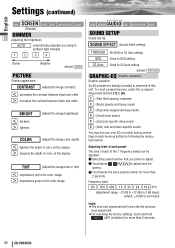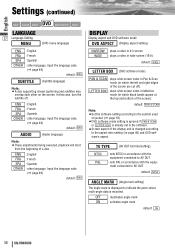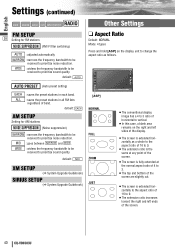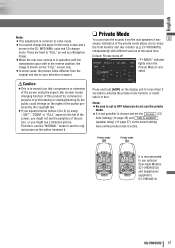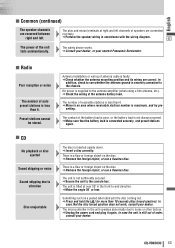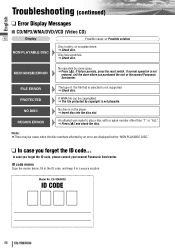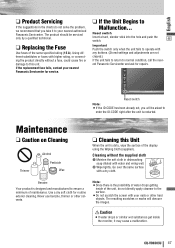Panasonic CQVD6503U Support Question
Find answers below for this question about Panasonic CQVD6503U - IN-DASH DVD MONITOR-MULTI-LANG.Need a Panasonic CQVD6503U manual? We have 1 online manual for this item!
Question posted by angelwindw on August 9th, 2014
How To Reset Panasonic Radio Model Cq-vd6503u
The person who posted this question about this Panasonic product did not include a detailed explanation. Please use the "Request More Information" button to the right if more details would help you to answer this question.
Current Answers
Related Panasonic CQVD6503U Manual Pages
Similar Questions
Where Are All The Settings On A Panasonic Dvd Cq-vd6503u
(Posted by kmccvvvb 9 years ago)
Cd Dvd Cq-vd6503u How To Reset Security Pin
(Posted by dasaboboco 9 years ago)
How To Unlock The Id-code From A Radio Panasonic Cq-vx100u
(Posted by marthaperez0896 10 years ago)
How To Reset Panasonic Model Cqvd7003u?
How to reset Panasonic Model CQVD7003U?
How to reset Panasonic Model CQVD7003U?
(Posted by tiffanybockman 10 years ago)
How To Install Panasonic Cq-vd6503u
(Posted by georgehampton89 11 years ago)