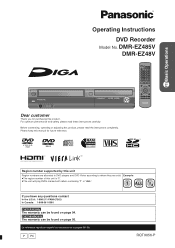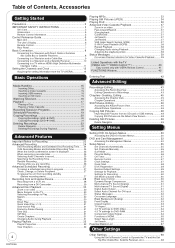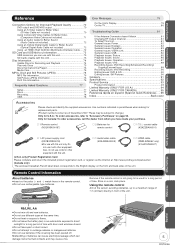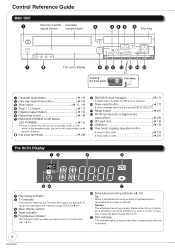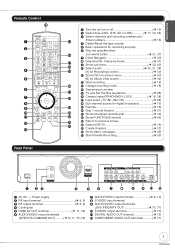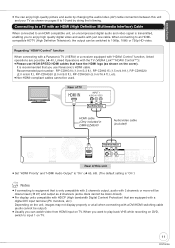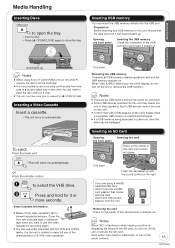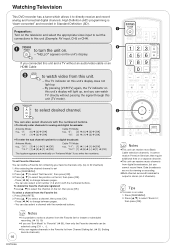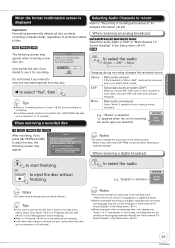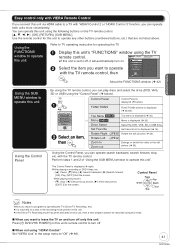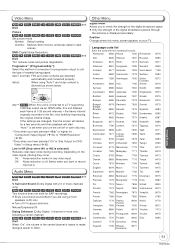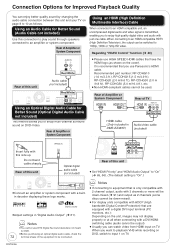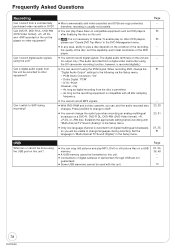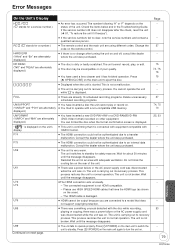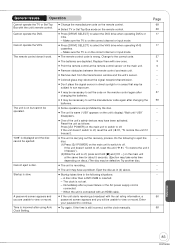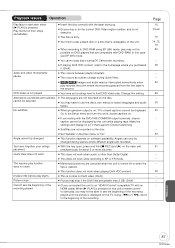Panasonic DMREZ485V Support Question
Find answers below for this question about Panasonic DMREZ485V - DVD RECORDER - MULTI LANGUAGE.Need a Panasonic DMREZ485V manual? We have 1 online manual for this item!
Question posted by bsross on August 1st, 2013
Eject Button On Remote
WHere is the eject button on the dmr-ez485v remote?I
Current Answers
Answer #1: Posted by TommyKervz on August 1st, 2013 11:51 PM
Greetings - Please download and refer to page 6 of the pdf resource linked to below
http://www.helpowl.com/manuals/Panasonic/DMREZ485V/70624
http://www.helpowl.com/manuals/Panasonic/DMREZ485V/70624
Related Panasonic DMREZ485V Manual Pages
Similar Questions
How To Edit On A Panasonic Recorder Dmr-ez485v
(Posted by omahakee 9 years ago)
Price For Re-sale
whats a fair price to sell a Panasonic DMREZ485V dvd recorder for resale on e-bay or craigslist if i...
whats a fair price to sell a Panasonic DMREZ485V dvd recorder for resale on e-bay or craigslist if i...
(Posted by yfrank87 10 years ago)
Remote Open/close Button For Dvd Tray.
Does the remote open and close the DVD tray for the Panasonic DMREZ485V player? Is there a button on...
Does the remote open and close the DVD tray for the Panasonic DMREZ485V player? Is there a button on...
(Posted by stevens21 11 years ago)
Recording From Pvr To Panasonic Dmr-ez48v Dvd Burner And Widescreen Shrinks Why?
how do I stop it from shrinking the top and bottom.
how do I stop it from shrinking the top and bottom.
(Posted by Anonymous-66727 11 years ago)
How Do We Program Our Remote To Match Our Dvd Box? Lost Manual-rci On Dvd Screen
(Posted by Anonymous-41446 12 years ago)