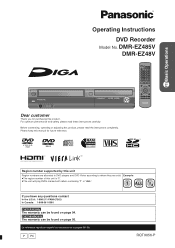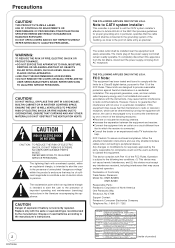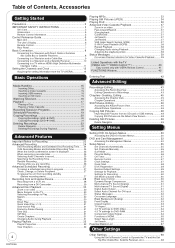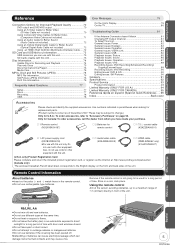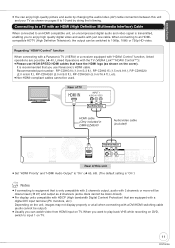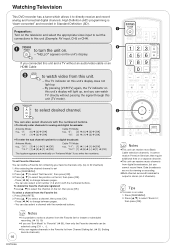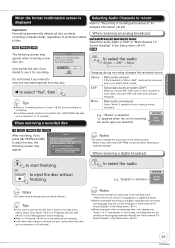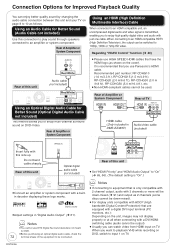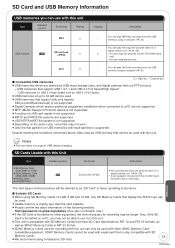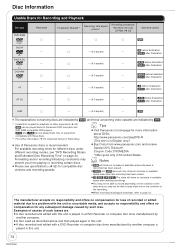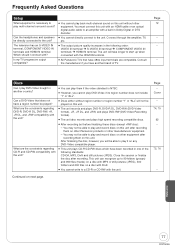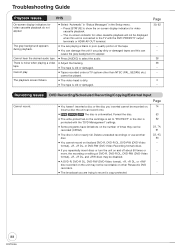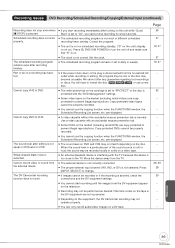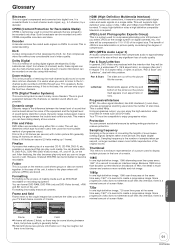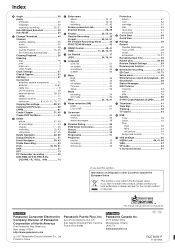Panasonic DMREZ485V Support Question
Find answers below for this question about Panasonic DMREZ485V - DVD RECORDER - MULTI LANGUAGE.Need a Panasonic DMREZ485V manual? We have 1 online manual for this item!
Question posted by omahakee on October 5th, 2014
How To Edit On A Panasonic Recorder Dmr-ez485v
The person who posted this question about this Panasonic product did not include a detailed explanation. Please use the "Request More Information" button to the right if more details would help you to answer this question.
Current Answers
Related Panasonic DMREZ485V Manual Pages
Similar Questions
Price For Re-sale
whats a fair price to sell a Panasonic DMREZ485V dvd recorder for resale on e-bay or craigslist if i...
whats a fair price to sell a Panasonic DMREZ485V dvd recorder for resale on e-bay or craigslist if i...
(Posted by yfrank87 10 years ago)
Eject Button On Remote
WHere is the eject button on the dmr-ez485v remote?I
WHere is the eject button on the dmr-ez485v remote?I
(Posted by bsross 10 years ago)
Remote Open/close Button For Dvd Tray.
Does the remote open and close the DVD tray for the Panasonic DMREZ485V player? Is there a button on...
Does the remote open and close the DVD tray for the Panasonic DMREZ485V player? Is there a button on...
(Posted by stevens21 11 years ago)
Recording From Pvr To Panasonic Dmr-ez48v Dvd Burner And Widescreen Shrinks Why?
how do I stop it from shrinking the top and bottom.
how do I stop it from shrinking the top and bottom.
(Posted by Anonymous-66727 11 years ago)